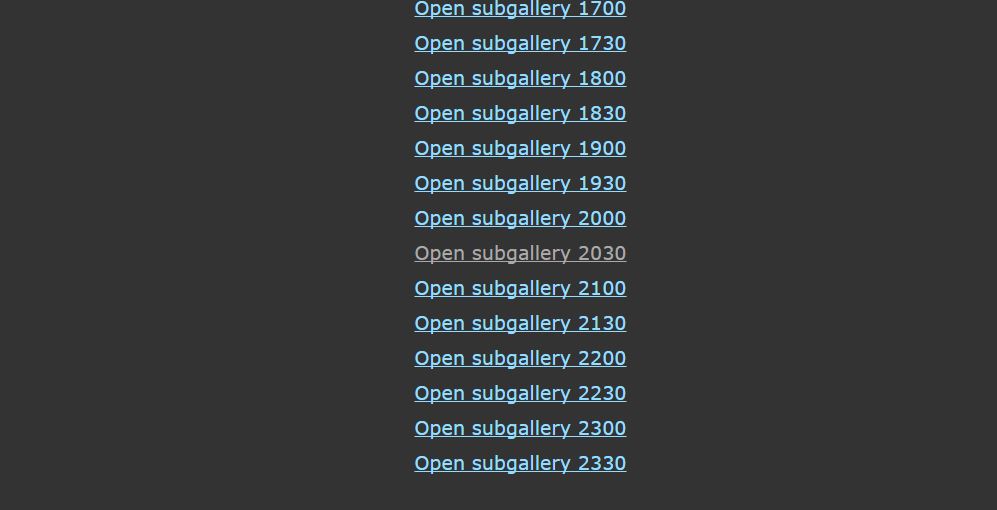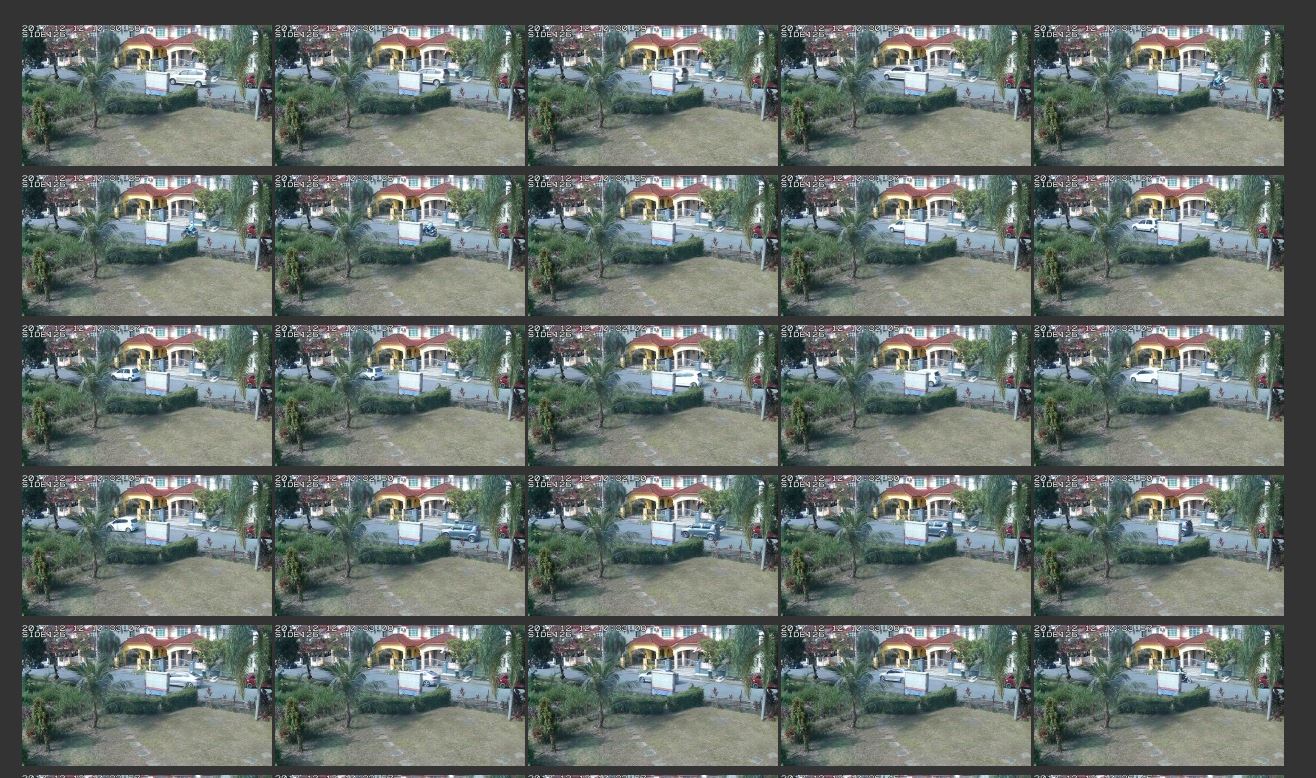LLGAL (llgal) is an tool which can automatically generate gallery on your website. llgal is handy if you want to generate photo album out of photos organized in directories/folders.
Running llgal from the console is easy as typing the llgal command at the root directory of your photos.
llgal --exif --li -L -R --title "Album Name" --sx 960 --sy 720 --tx 250 --ty 150
In Ubuntu, the gallery’s theme is located in “/usr/share/llgal/” directory and my customized theme which supports mobile phone can be downloaded here: llgal.zip (mobile enabled)
llgal Screenshot
Personally, i use llgal to generate cctv tiles automatically on my Ubuntu server from which my TP-LINK NC450 and NC250 IP camera uploads through its FTP functions when it detects movements/motion.
Installation
llgal can be installed on Ubuntu by running this command
apt -y install llgal
Alternatively you can compile and install llgal directly from its repository
https://github.com/bgoglin/llgal