Although Google has announce to drop SPDY support by early February 2016 in favor of HTTP/2, SPDY remains the best HTTP protocol extension to maximize compression and reduce webpage load latency.
The current and final SPDY implementation supported by Mozilla Firefox and Google Chrome is SPDY/3.1.
In order to check if your webserver supports SPDY 3.1, just simply:
- Go to your website, eg: https://blog.mypapit.net/
- Using Chrome, type – “chrome://net-internals/#spdy” at the addressbar
- You should see your website name and spdy/3.1 protocol listed, refer to Screenshot below
Additionally, you could go to spdycheck.org to check if your web server supports SPDY.
Have fun!

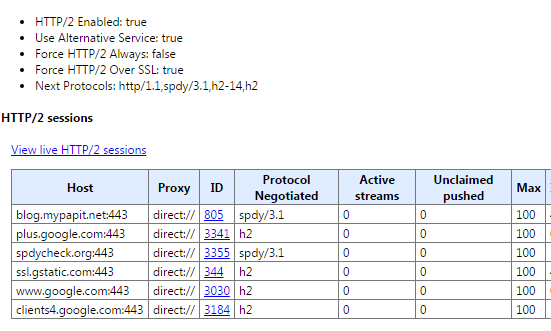
One Reply to “How to check if your website supports SPDY 3.1”
Comments are closed.