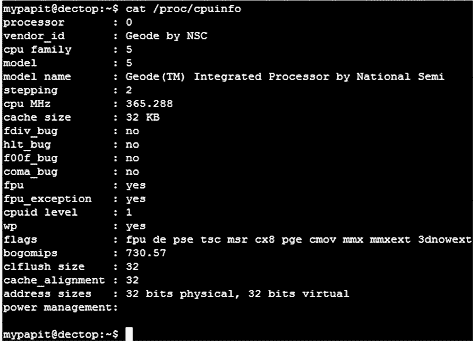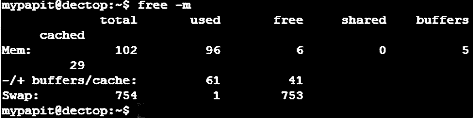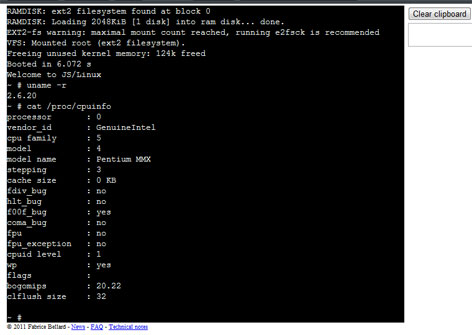exFAT is a filesystem developed by Microsoft for use in flash drives or portable storage devices where the use of NTFS is not feasible. exFAT is inteded to be supported on consumer devices such as MP3 players, cameras, mobile phones and video recorders.
However filesystem formatted with exFAT are not currently supported by Ubuntu (as of 12.04) out from the box. In order to do that, you need to download exFAT filesystem module from relan PPA.
1. Add exFAT PPA repository
[bash]
sudo -s
apt-add-repository ppa:relan/exfat
[/bash]
2. Update apt-get repository
[bash]
apt-get update
[/bash]
3. Install exfat modules
[bash]
apt-get install fuse-exfat
[/bash]
That’s it you’re done! Then you can finally mounts exFAT filesystem using the following command….
4. mounting exFAT filesystem
[bash][/bash]
mount -t exfat /dev/sdd /media
[bash][/bash]
You should be able to mount exFAT filesystem from now on… the fuse-exfat also comes with ‘exfat-utils‘ package which enables the creation, checking and labelling exFAT filesystem.