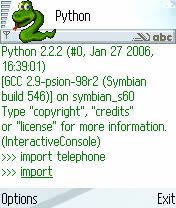Ubuntu project has announced their plan to develop Ubuntu Mobile and Embedded Edition
Acting on the popularity of mobile and embedded device, the new Ubuntu edition is going to be developed specifically for Internet-capable mobile devices powered by the latest Intel low-powered processor. Although details about the functionality is sketcy, I suspect the first Ubuntu Embedded edition will run on Internet tablet device similar to Nokia 770/N800, which uses WiFi as means for internet connection.

Ubuntu Mobile Developer Job Openings ?
In light of this event, Canonical is looking to recruit experienced Mobile Developer to develop mobile-oriented derivative of Ubuntu. Requirements to apply for this job is stated on Ubuntu Jobs website
ps: Although I’m an Ubuntu user and a mobile/embedded device fan, in my opinion it is still early for Ubuntu to produce its own Mobile and Embedded operating system suite for handheld device. Ubuntu should take its time to expand slowly and provide proper support for its current product, such as improving its 64-bit edition support and improving Xubuntu support for old and low-end machines. It is not to say that porting Ubuntu to embedded device is a bad idea, but it is a huge undertaking and the device itself might be too costly for others to own (the resulting operating system is closely tight to the mobile device)
[tags]ubuntu,linux,embedded,debian[/tags]