Writing python codes for mobile phones is fun and rewarding experience! You will usually code in your pc, test and debug it on an emulator, then transfer the finished code to your mobile phone. However there are some time that you wish to write a quick code in your phone’s python interactive console, just for testing around.
While writing code with your phone keypad can be -exteremely- distracting, I have a trick that helps you increase your productivity with python in your phone, and hopefully will turn your phone into a mobile python interactive machine!
First, I need you to open Python application in your phone, then select “Interactive console” from the Option screen. Then press “#” button two-times repeatedly. I’m sure that you are all familiar with this symbol on the right-hand corner of your phone. This means that the T9 predictive input is active, a feature that you will use heavily in this trick.

Now try to code with with T9 predictive output on, by typing few of the python lines like this
import telephone
import audio
telephone.dial('0176386421')
You might find it hard to type your words with predictive input turned on at first, don’t worry, just imagine your phone keypad as a normal keyboard button, and try typing away.
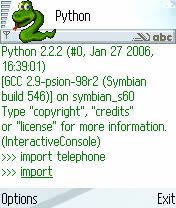
What about words that do not exist in T9 dictionary?
In that case, you can break the words apart, for example the word “urllib” does not exist in T9 database, you can break the word apart as in “url” and “lib”, just type up to “url“, then press the right-arrow button and continue typing “lib”. With practice, you surely can code as fast as a normal keyboard!
*Screenshot is taken directly from my 6630 phone.

2 Replies to “Quick Coding Python in your mobile phone with T9 Predictive Text”
Comments are closed.