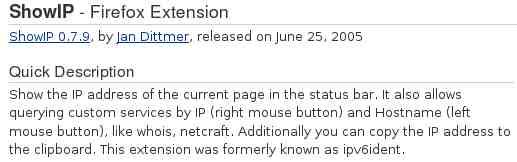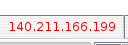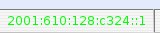I’ve just noticed back few days ago, that the good people from the open source have brought up Privateer Remake back in the gaming world.
I’ve long thought that Privateer would be doomed to be played inside a DOS only, but now with the effort of the open source community, the game is brought back into not only Windows, but in GNU/Linux and MacOSX.
The popularity of Wing Commander Privateer have spawned many space-combat game base on space-freelancer where you can customize your ship and take freelancing missions such as Vegastrike itself and Microsoft’s Freelancer.
For the uninitiated, Privateer is a game based on Wing Commander Universe, which was popular around 1994-1997. It’s one of the best space combat simulator game, rich with hot space-combat action and compelling storyline.
Characters in the game interact with each other with non-linear storyline depending on your decision and choices made by you, making the game is enjoyable to play over-and-over again. An element that i find missing in modern games nowadays, which is now depends more on 3D graphics and harsh elements rather than gameplay.
Back to Privateer Remake, the remake of the game is done briliantly, utilizing the VegaStrike Engine. The ship model is replicated down to details, however the game itself is further enhanced from the original Privateer. Veterans from the old DOS days would easily pointed out which elements have been altered in Privateer Remake.
The only thing missing from the Privateer Remake is the cutscene and inflight movies which copyright belongs to EA/Origins System Inc.
All-in-all, Privateer Remake is a nice game to play, if you wish to relive those good old days.
Other resources :
Wing Commander CIC
Vegastrike Engine


 It’s going to be another 2 days till GNOME 2.12 is officially release to public. The much anticipated GNOME 2.12 seems to spots a few more enhancement, than it’s previous release :
It’s going to be another 2 days till GNOME 2.12 is officially release to public. The much anticipated GNOME 2.12 seems to spots a few more enhancement, than it’s previous release :