You can run a simple test using curl to verify whether the PageSpeed module is running or not on NGINX.
curl -I -X GET {ip addresss | web address}
curl -I -X GET 192.168.1.47
The output would come out something like this…
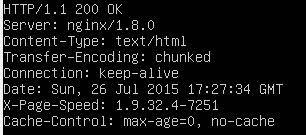
You will see “X-Page-Speed” header with its version (in my case its “1.9.32.4-7251“)
If it DOESN’T work
There’s two possibilities:
It doesn’t work! First possibility…
There’s possibilities that you NGINX isn’t configured for PageSpeed, in that case, run:
nginx -V
You should should see a list of nginx compiled modules, if PageSpeed support compiled in, ngx_pagespeed-release-{version} should be listed.
Sample output:
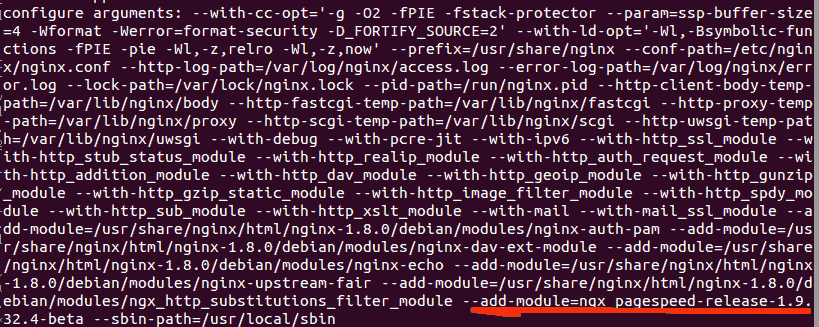
If this is the case, then you SHOULD compile nginx PageSpeed module.
It doesn’t work! Second possibility…
Your did not configure PageSpeed module. To configure pagespeed, just create “/etc/nginx/conf.d/pagespeed.conf” file, and fill it with PageSpeed basic config.
#file /etc/nginx/conf.d/pagespeed.conf
pagespeed on;
pagespeed FetchWithGzip on;
pagespeed FileCachePath /run/shm/pagespeed_cache;
pagespeed RewriteLevel CoreFilters;
Save the file and restart nginx http server.
