As disk storage capacity increases over time, more and more Microsoft Windows user prefer to choose NTFS over FAT32 as their primary filesystem as the latter is inefficient in handling large storage capacity.
Unfortunately by default, Ubuntu only mounts NTFS volume as read-only, preventing users from transferring files between their Linux and Windows partitions.
How to mount writable NTFS partitions
However now you can easily mount writable NTFS partitions easily with ntfs-3g filesystem driver. Here’s how to do it under Ubuntu.
- First from the Desktop, go to System->Administration->Synaptic Package Manager. Search for ntfs-3g and install it. Close synaptic once it finished with installation.
- The next step would involve editing /etc/fstab file to use ntfs-3g filesystem driver. From the Desktop, press ALT-F2, type “gksudo gedit /etc/fstab”
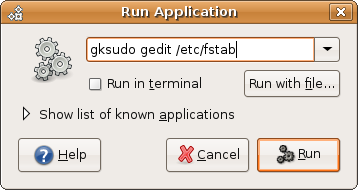
- Find lines with ‘ntfs’ and replace it with ‘ntfs-3g’ and save the file
- Remount all ntfs partitions to test the modification, the easiest way to do it is to reboot the computer and try copying file into ntfs partition using the default Gnome file browser (Nautilus). You’re done!
[tags]ntfs,filesystem,windows,opensource, linux, ubuntu, gutsy, feisty,feisty fawn, gutsy gibbon,open source[/tags]

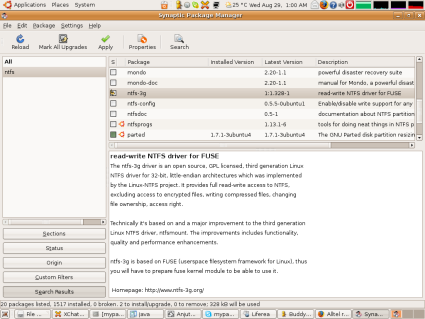
Just what I need. Thanks for your info!