Users of Ubuntu Linux are probably already accustomed to Ubuntu update screen which appears when there are security or critical updates to the operating system.
A typical software update screen will display a list of softwares that require updates along with their release number. What most people would probably overlooked is the “Description of update” below the the list. Clicking it will reveal the description of the updates along with a brief explanation about security hole or bug that it fixes.
The expanded description also provide hyperlinks to the patch website which contains security advisory references to the aforementioned patch. This information would help users understand which bugs/security hole that has been eliminated with the current updates.
[tags]ubuntu,security,debian,open source,opensource,linux,apt-get,synaptic,feisty fawn, feisty[/tags]


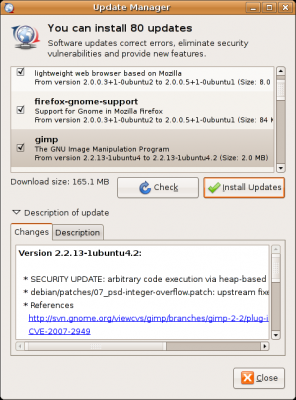
2 Replies to “How to Get Detailed Information from Ubuntu Software Updates”
Comments are closed.