Installing Java Runtime and SDK has been made easier with Ubuntu Linux. Here’s a quick tip to install Java 5 SDK or Runtime in Ubuntu Linux.
1. First, go to System->Administration->Software Properties,
Check all options/channels
2. Close the dialog, and go to System->Administration->Synaptic Package Manager
Search for Java package,
Select sun-java-sdk, and install the package,
3. Read and accept Sun Java JRE agreement,
4. Finally, test the java application using console, Applications->Accesories->Terminal
And that’s all, you can run and compile your java program using Ubuntu Linux, have a lot of fun!
[tags]ubuntu, linux, java, sun, java sdk, jdk, java 2, java 5, java runtime,debian[/tags]


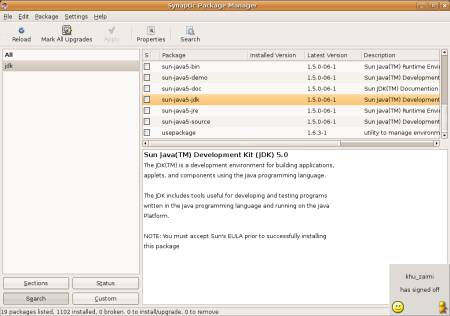
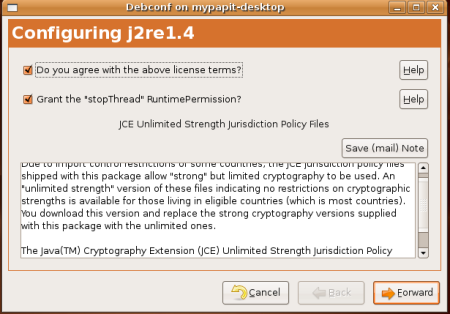
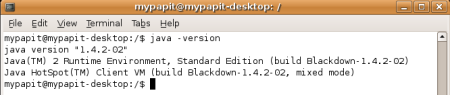
I prefer downloading the .bin from sun website too, but this is for average users who want the fastest way to install Java SDK, btw i like the Java 2 better than the Java 5.
Well, for serious Java development it’s much better to just download the Unix tar ball from Sun.
That way you can fine control which version of JDK you need without apt-reconfigure your JDK.