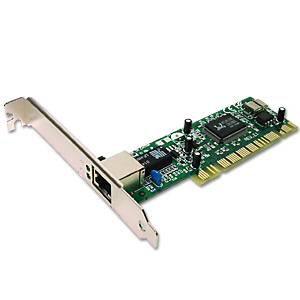Opera software makes an inovative move to include BitTorrent client inside their browser. The integration of this technology will allow end users to download files faster by taking full advantage of available bandwidth and reducing the chance of delays when multiple users go after the same file.
Although BitTorrent users is notoriously known to conduct illegal software exchanging, Opera Software is positive towards its implementation in their browser.
Opera rationalize their move by comparing BitTorrent use for piracy with the use of HTTP or FTP protocol to conduct illegal downloads by stating :
“Opera does not encourage the use of BitTorrent, FTP and HTTP protocols for downloading illegal, copyright infringing material.”
The original announcement from Opera software can be found here
Download Opera 8.02 Preview here