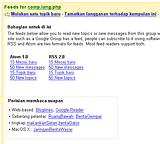Have you came across a situation where you need to use php libcurl extension and it was not enabled on your webserver? Then, try libcurlemu, apure-PHP implementation to PHP cURL. It emulates all of the curl_* functions normally provided by the native cURL extension itself.
libcurlemu works transparently regardless of the availability of PHP cURL extensions, thus making your script even more portable across web server that does not have PHP cURL extensions.
What is libcurl / cURL?
cURL is a command-line tool that supports transfering files with URL syntax. It supports many protocols like FTP, FTPS, TFTP, HTTP, HTTPS, TELNET, DICT, FILE and LDAP.
libcurl is a library based on cURL that helps you to connect and communicate with different type of protocols. libcurl currently supports the http, https, ftp, gopher, telnet, and ldap protocols.
For HTTP/HTTPS protocol, libcurl supports POST, PUT, GET and DELETE method, making it suitable for writing web services, particularly REST-like services.
Stay tune for code examples on how to use libcurl to emulate a browser submitting POST request to a server.
libcurlemu is written by Steve Blinch, and can be downloaded at his website : http://code.blitzaffe.com

 I’ve found a nice well-written guide that may be useful for those who wants to create Debian *.deb package. Though compiling applications/software/libraries right from sources are desireable for some people, there’s still lots of others who prefer to install stuffs software packages for conveniency.
I’ve found a nice well-written guide that may be useful for those who wants to create Debian *.deb package. Though compiling applications/software/libraries right from sources are desireable for some people, there’s still lots of others who prefer to install stuffs software packages for conveniency.  Seems that Mandriva Linux users doesn’t need to spend hours of unproductive work trying to figure how to work things out for their Mandriva Linux system.
Seems that Mandriva Linux users doesn’t need to spend hours of unproductive work trying to figure how to work things out for their Mandriva Linux system.