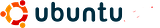I’m going give out a tip on using feedcreator class library to ease up generating syndication feeds for your web project. As you might know, there are different kind of syndication format out there such as RSS 2.0, RSS 1.0, RSS0.91, ATOM0.3 and ATOM1.0. Each of the syndication format has its own markup (though RSS 0.91 and 2.0 are closely related), making generating feeds from scratch can be quite a chore for your project.
Feedcreator provides an easy way to create RSS and ATOM feeds from within PHP using ease to use classes. However, feedcreator has a couple of drawback :
- It does not support ATOM 1.0
- Doesn’t support Enclosure
- Can’t generate feeds on the fly
Though these drawbacks might not be as serious as I put in here, it is nice to have this features implemented on feedcreator. ATOM 1.0 is a new syndication format issued by IETF as a standard way to produce feeds, ATOM 1.0 has a nice features and more structured layout than the ever-inconsistent RSS feeds.
Though Enclosure tag is optional in RSS 2.0, the tag is significant for those who are into podcasting or photoblogging. Enclosure feature allows for the syndicated feed to not just serve text content, but also to package an enclosure (call it an attachment of some sort), as well. IIn the podcasting model, the RSS enclosure contains an audio file, which subscribers can listen to on their devices.
Generating feeds on the fly is one of the most requested feature of feedcreator. This allows feeds to be generated dynamically upon request as opposed to generating feed on certain event (such as posting new articles). Mambo and PhpGedView project uses modified Feedcreator to generate feeds on-the-fly.
I’ve published a modified version of Feedcreator (namely Feedcreator 1.7.2-ppt) that contains all of these enhancements (or hacks). Here’s a snippets on how to use the additional features :
/*
This demo is to illustrate how to use feedcreator
using outputFeed function, ATOM1.0 and enclosure
support.
Enclosure support is useful if you are into
podcasting or publishing photoblog.
the required parameter for enclosure is url, length
and type (as in MIME-type)
*/
< ? php
include ("include/feedcreator.class.php");
//define channel
$rss = new UniversalFeedCreator();
$rss->useCached();
$rss->title="Personal News Site";
$rss->description="daily news from me";
$rss->link="http://mydomain.net/";
$rss->syndicationURL="http://mydomain.net/$PHP_SELF";
//channel items/entries
$item = new FeedItem();
$item->title = "test berita pertama";
$item->link = "http://mydomain.net/news/somelinks.html";
$item->description = "hahaha aku berjaya!";
$item->source = "http://mydomain.net";
$item->author = "my_email@mydomain.net";
//optional enclosure support
$item->enclosure = new EnclosureItem();
$item->enclosure->url='http://mydomain.net/news/picture.jpg';
$item->enclosure->length="65905";
$item->enclosure->type='image/jpeg';
$rss->addItem($item);
//Valid parameters are RSS0.91, RSS1.0, RSS2.0, PIE0.1 (deprecated),
// MBOX, OPML, ATOM, ATOM1.0, ATOM0.3, HTML, JS
$rss->outputFeed("ATOM1.0");
//$rss->saveFeed("ATOM1.0", "news/feed.xml");
?>
You can download the modified version of Feedcreator 1.7.2 from my server, the zip package contains the modified class library, GNU/LGPL license, some demo php file and a diff file against the plain vanilla Feedcreator 1.7.2 for curious people.
p/s : all of the modifications are written by me except outputFeed function which is written by Fabian Wolf.
Download :
Feedcreator 1.7.2-ppt (zip)
Feedcreator website : http://www.bitfolge.de/rsscreator-en.html