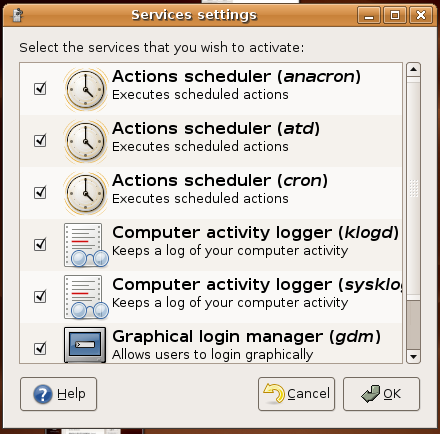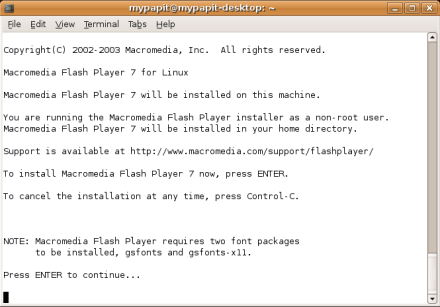This is one of the most popular questions that, previously i would suggest using the native NTFS linux kernel driver, but the driver itself only has a limited write support.
The best way to enable writing to NTFS partition is with the ntfs-3g userland driver. It uses the fuse driver and although still in BETA, tests proven that the driver really works for writing into ntfs partition.
For Ubuntu users, all you need to do is follow the instruction given in this website : https://wiki.ubuntu.com/ntfs-3g
I’ve tried it, and it worked perfectly with my machine, no need to depend to intermediate FAT32 partitions to transfer files from Linux. But one? word of advice, although it seems to work, you still need to keep in my that the developers of ntfs-3g driver still consider it in BETA release, so be advice and don’t rough it up too much :p
[tags]linux,ubuntu,debian,ntfs,fuse,kernel,linux kernel,filesystem,filesystems[/tags]