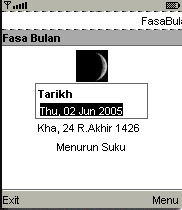Anybody wants to IRC now?

Well IRC is my habit that i’ve abandoned since around 2001, when the Instant Messenger (IM) began to take place in online chatting.
I started using IRC since around 1996/97 using mIRC 5.5.x, and wrote my first mIRC scripts two months after that. Then i perfected the scripts as psz-script, named after a library that i’ve been known to notoriously conducting my experiments :p.
After i started using GNU/Linux (and keep using it because i’m a bit command-line freak), i’m beginning to search for mIRC replacement for me to get online to meet up my friends on the irc server. Amongst those were shortlisted are KVirc,Zircon and xchat. But Xchat come to be the best irc client compared to others. It is easy to use, light and scriptable and user friendly for those who just migrated from MS-Windows platform. One of the best feature of Xchat is the transparency setting !

I’ve continued to use xchat even on MS-Windows especially when i’m on untrusted computer (such as cyber-cafe and lab) because of it’s more reliable than mIRC when comes to trojan, malicious scripts and etc…
Sadly now, the xchat project have stopped offering Xchat for Windows for free, and removed all binary release of xchat-win32 prior Xchat 2.4.0. For me, this is somehow inconvenice, since i love using Xchat 1.8.x series since it have less trouble and more stable than it’s newer releases which uses the ever-clashing dll from GTK 2.x.
I guess the Xchat project have their own reasons to discontinue offering the win32 version for free (which makes xchat no better than mIRC), and i could understand that.
But what i couldnt understand is why they removed all xchat win32 binary version prior 2.4.x from their servers?
Fortunately for us xchat have been released under GNU GPL which enables further distribution of binary version of the software as long as you provide the source code in the same location as the binary.
FYI, I’ve been able to cook up xchat 1.8.10 for the readers to download. Thanks to Gading Kencana Sdn Bhd for hosting the files :). MS-Windows users, for those who love classics, theres xchat for you…
Xchat 1.8.10 win32 binary
Xchat 1.8.10 Source code
Click here for free version of Xchat 2.4.x (Win32)
Recommended reading :
IRC History
IRC Linux Mini-Howto
Intro to mIRC
Xchat website