This post will show you how to play old DOS games using DOSBox emulator under GNU/Linux operating system. This post assumes that you’re:
- Familiar with DOS and Linux command shell
- Have a DOS game on-hand to test the emulator
- Already installed DOSBox in Linux Operating system
First unzip/copy the DOS game in a suitable directory (preferable your home directory),
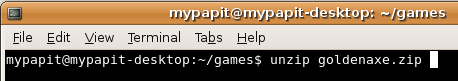
Then start the dosbox emulator, by tying ‘dosbox’ immediately at the bash console prompt
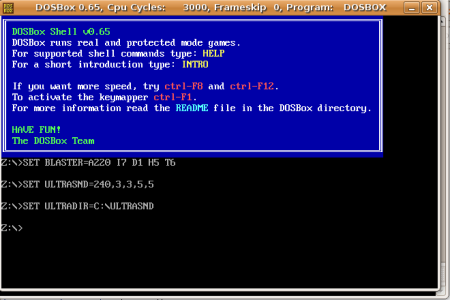
Mount the DOS games directory inside your home folder to the C drive
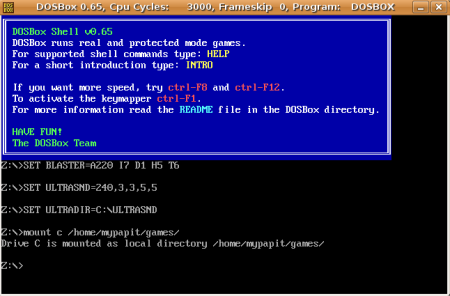
Change the drive to C:, and Start the game
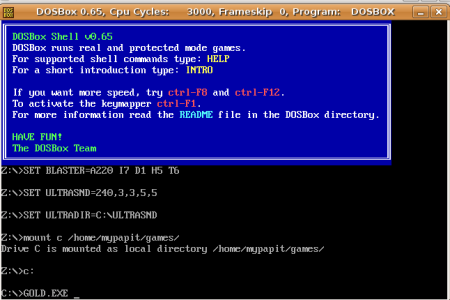
Select the best setting for the game (ie – VGA display, Sound Blaster audio)
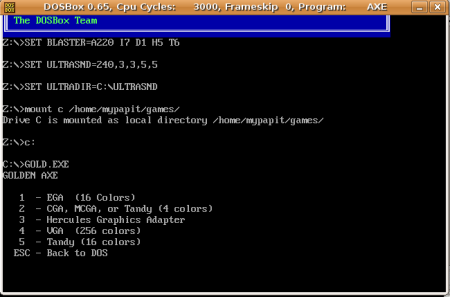
Things to look for
- Make sure you’ve mount the right directory before playing the game
- Determine the correct binary to execute the game (usually starts with *.exe, *.com or *.bat)
- If your game doesn’t run, then refer to DOSBox Game Compatibility List
- Ensure that your game is designed to run under DOS environment
Where can I find old DOS games ?
You can find those games on the internet by googling for “Abandon games”, “Abandonware” or “old dos games download”, just use your imagination :p. Be warned that most of these games are copyrighted and probably illegal to download in your country.
I want to run DOSBox in Windows XP
The please refer here for DOSBox Windows XP howto.
p/s: The game I use on the demo was Golden Axe, an arcade game that I use to play when I was in primary school on my dad’s 386SX. I still remembers its password (3 upper right – brute, 3 upper left – ibm)
[tags]dos,dosbox,emulator,games,linux,ubuntu,feisty fawn,fiesty, arcade[/tags]

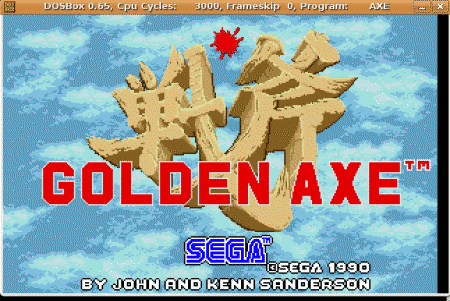
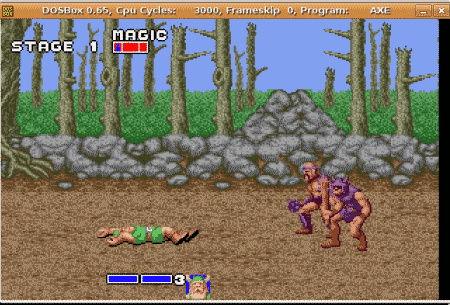
I am running Ubuntu (7.1 with the upgrades) and have just installed the DOSBOX program. As I have a very high screen resolution in Ubuntu, the DOSBOX window looks very small! 8( OTHER that going “full screen”, how can I make the DOSBOX window appear larger?
Free online linux gaming… Check us out.
http://fenrisonline.googlepages.com/home
http://fenrisonline.blogspot.com/
harr, yes.. the norton commander, haven’t used that for more than 15 years
I recommend to install norton commander (dos version) to move inside the directory tree easily, and search some abandonaware pages like abandonia.com