Tor is a free implementation of anonymity network which protects your privacy over the internet. Tor enable this by providing virtual tunnel to internet application through SOCKS interface. This post will show you how to setup and use Tor to connect to internet anonymously.
-
First of all you need to install tor and privoxy package
apt-get install tor
apt-get install privoxy
- Then you need to edit privoxy config file for some quick setup,
gksudo gedit /etc/privoxy/config
- You need to comment “logfile logfile” line and add this line at the end of the file
forward-socks4a/localhost:9050 .
- Save the file and restart privoxy service.
sudo /etc/init.d/privoxy restart
- You should be able to connect through Tor by using application which supports SOCK 4a/SOCK 5 interface with port 9050.
Here’s a screenshot of Mozilla Firefox and Gaim setup to use Tor
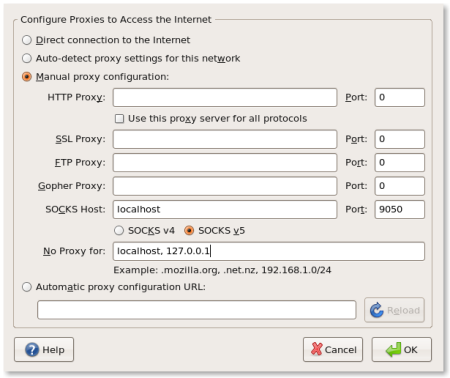
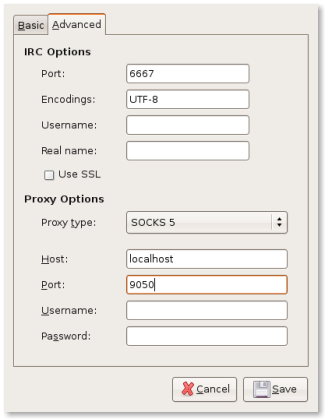
You can access those screen through Edit->Preference->Advanced->Network->Settings in Mozilla Firefox and Account->Advance Tab in Gaim/Pidgin. Other application which supports SOCK 5 can be configured similarly to connect through Tor (including Xchat irc client and other internet browser)
Other Operating System
Tor (and Privoxy) is also supported on other operating system including Windows, Mac OS and other Unix-like operating system. Please refer to Tor Download page for instructions to use tor on those system
[tags]tor,ubuntu,proxy,feisty fawn,debian[/tags]

Perfect description and works well. thank you.
please i need somebody to explain how i can configure tor and also to make yahoo-messager work with it.please can anybody help
hello sir,
i have tried it but no use.i try to open http://www.orkut.com in mozilla after doing setting as you say.but page could’t open.when i try this with port 8118 then no site is opened.pls help me
Tor is not an http proxy, so to browse correctly with tor you have to add in the first line:
localhost and port 8118 using privoxy as a filtering proxy.
Port 9050 is for all other apps not using http protocol: irc, pidgin, utorrent, amule, azureus, ecc
localhost socks 5 and port 9050
Yes, port 8118 instead of 9050 is the correct, isn’t it? At least 8118 works for me, and 9050 doesn’t. Now I need to look how to get it working from a remote box..
This is wrong
9050 is for tor not privoxy, you just wasted your time.
I have installed.
Thanks.
Thanks for the installation guidelines dude.
cheers.