Skype is perhaps the most popular client to make calls from your computer to any phone lines in the world. With SkypeIn subscription, you can even get an international phone number for everybody to call you, a completely neat way for your friend in overseas to call you with cheap rates. Although Skype is a proprietary software which uses a non-open protocol, some people would find it useful as it enables them to make international call with cheaper rate via SkypeOut.
Installing Skype on Ubuntu (or Debian)
This how to will show you how to install a Skype client in Ubuntu & Debian base operating system.
- First of all you need to start up Synaptic Package manager. Go to System->Synaptic Administration->Synaptic Package Manager,
- From Synaptic, go to Settings->Repositories. Click on Third Party Software Tab. Click Add, and put on this line :
deb http://download.skype.com/linux/repos/debian/ stable non-free
Click Add Sources.
- Click Close, and Click ‘Reload’ at the top of Synaptic. Now you can search for Skype, and install it from Synaptic.
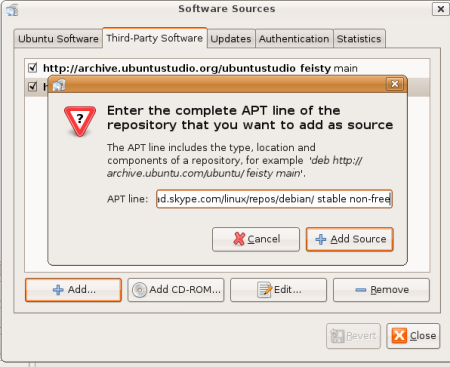
Hope that will help you to install Skype on your Linux operating system. Alternatively, If you’re a fan of open source software and open standards, then you might want to look into Ekiga (formerly GnomeMeeting), cheerio!
[tags]skype,voip,ubuntu,feisty fawn,linux,messenger[/tags]

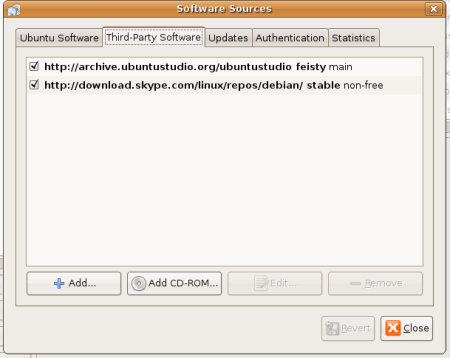
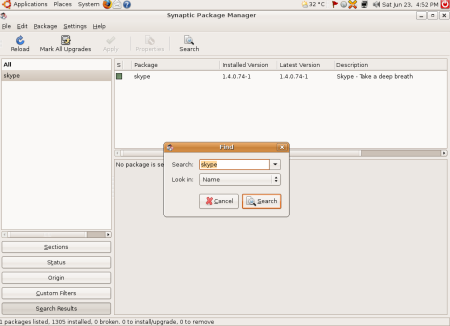
When I clicked on “Update” in the list of sites it went to it came up with “http://download.skype.com/linux/repos/debian/ Failed” Is there something else that I need to do to prevent this?
Christopher
je desire corespondre avec des femmes de tout pays.
What a useless article. It’s very easy to install skype on linux. The problem is how to make sound and video work. If you really want to help please describe how to configure it.
http://my.opera.com/ubuntunerd1/blog/
See screencast http://wikisos.org/wiki/Ubuntu_7.04:How_to_install_Skype how to do this
We would love to reprint your howto on http://www.asktheadmin.com . Let us know if you are interested! We would love to have you share this information with our readers!
_TheAdmiN_
tq to papit.
p/s : tukar ler link kaki5.org ke kaki5.wordpress.com
:)