Finally i had the chance to install Ubuntu 7.04 (Feisty Fawn) on my desktop after being swamped out with (paper) work for days.
The Installation was a breeze, the Ubuntu team managed to do a pretty good job here. The LiveCD let me do a lot of stuff during the installation process, such as getting online for IRC, surfing the web and reading my emails.
The LiveCD was able to detect my Windows XP Professional partition, and launched Windows Migration Tool for me to migrate my Windows documents and User account. The Installation itself was a breeze, and I’ve a Linux operating system ready to to use within minutes!
Most importantly, my desktop pc hardware (printer, scanner, bluetooth dongle, card reader, graphic card) are supported out from the box, with no restricted drivers needed.
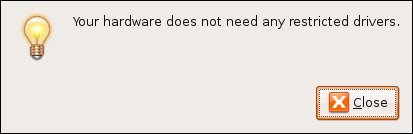
Enhanced Desktop Effect
Ubuntu Feisty Fawn comes with built-in Desktop Effects, so I don’t have to go to great length to enable the spiffy wobbly effect and ‘workplace on cube’ effect.
Note that you have to use a graphic card that supports 3D hardware acceleration with Ubuntu to use this feature.
Ubuntu Software Repositories
The multiverse, universe and restricted software repositories are enabled by default, which means that new users won’t have to figure out how to configure synaptic to install restricted software by themselves anymore.
The ‘completely free’ operating system solution will be addressed by the new (yet unamed) official Ubuntu-derivative project that would be ready by the time Gutsy Gibbon released.
Conclusion
Overall, I’m impressed with the improvements brought in the latest Ubuntu release. I use to criticize unfriendly Ubuntu installer interface (during the days of 5.04, 5.10) which scared some of the new GNU/Linux users but Feisty Fawn’s installation dialog was straight-forward and easy to use, it even easier than Windows Vista installation screen.
I completely agree with Ubuntu decision to include Universe and Multiverse repositories by default as it is more user-friendly to average desktop users. The addition of Desktop Effects is another attraction for potential users to try Ubuntu as their first GNU/Linux operating system.
Five stars for Feisty Fawn, keep up the good work!
[tags]feisty fawn,feisty,ubuntu,livecd,beryl,vista[/tags]

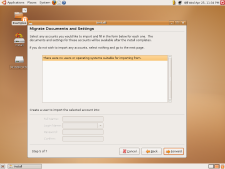



I’m using Ubuntu 7.04 since last 8 months. It is working fine on my HP Pavilion dv4000 (4139).
but unable to have the modem drives. but my interneting is now on DSL so its okay..
u can visit http://worldimmi.blogspot.com for all information relating to Immigration.
http://earn-googlee.blogspot.com for highly payable keywords.
ehem,Papit..tolong installkan? tapi my hddsik takde. ngee
That software installation dialog is probably the synaptic and the update manager, both does an excellent job in package management area
I really wish that was the case :((
got many feedbacks from a lot of people that chickened out even before they install the operating system because of the unintuitive operating system installation screens.
It does play a role, probably not for those who are accustomed to the installation procedure, but for the newcomers who are trying out to install the system by themselves.
there are a lot of other posts here that cover updating process from different angle and some info on bundled apps in ubuntu/debian.
though I admit that a complete review should touch more aspects in Feisty Fawn
Surely any installation dialog couldn’t be any more menacing than an “Updated Packages Available” window with probably 20+ “dependencies” listed to be downloaded from a “mirror closest to you”.
Don’t you agree?
because we get a lot of questions about the installation procedure of most linux distribution from first timers (and ppl who have installed linux too).
Most are turned off by the installation dialogs alone, too scared by the menacing look of the screens. The first step is often the hardest, and it do counts to encourage ppl to use the os.
What I don’t really get on any Linux distribution review (including yours) is the emphasis on the installation bit.
For God’s sake, isn’t it just making too much noise about a screen that you’d probably only see once (or twice)?
What about the bundled apps, updating process, performance, etc. Things that you’ll do for as long as you’re using the OS. Isn’t this much more important than the installation screens?
Thanks kucau!
I’ve tried beryl in ubuntu back few months ago, it was awesome indeed it beats Windows Vista effects by ten fold!
I wouldn’t recommend beryl installation for ultra newbies though :)
Thankfully feisty fawn included some basic desktop effects for newbies to try it
ermm, my integrated intel graphic works well with compiz. All Beryl features are functioning well.I think by today most laptops are shipped with least intel integrated graphic. Mypapit, u should try Beryl and enjoy the eye candy.
Absolutely breathtaking! make for the heartaches in broken Edgy release.
Love it on my Mac :D
Thank you Ubuntu.