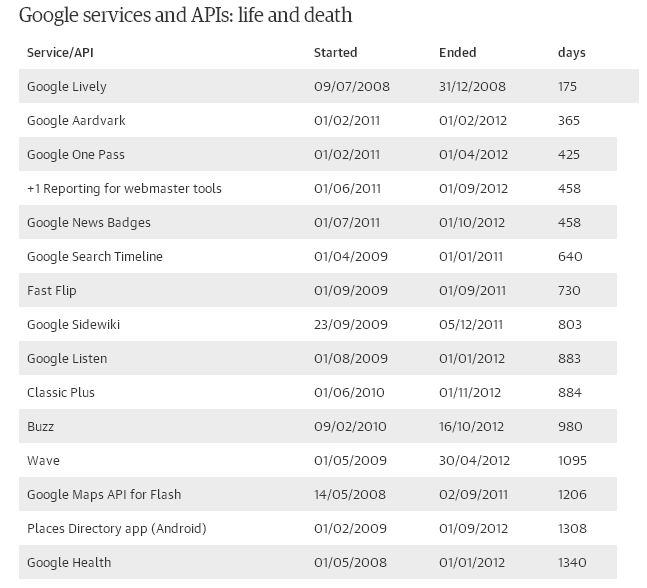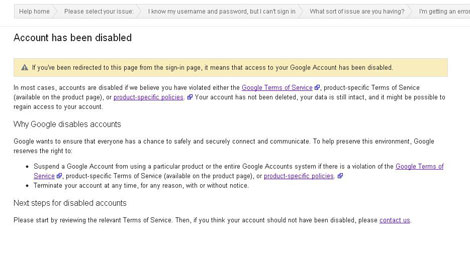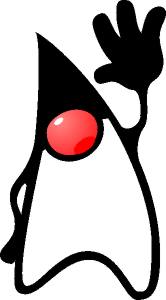Recently I managed to get my gmail account disabled by Google. At first, I didn’t think that it would be a big deal since free email account can be registered every now and then, if it managed to get disabled/suspended.
But…. It turns out I WAS WRONG.
See, when Google disabled a Gmail account, it also disabled all other accounts that associates with that account, including (but not limited to) :
- Youtube (your videos will be inaccessible)
- Blogger (all your blogs will be made inaccessible)
- Google+
- Google Play / Android Market (partially affects your Android phone and contacts, your paid apps will not be available)
- Google Drive / Google Docs (you won’t be able to access your files /documents)
- Google Code (loose access to your code repo)
- And anything that is related to Google service
How does a Gmail account gets disabled ?
Officially Google states that each accounts holder must comply with Google Terms of Service.
Unofficially, there could be tons of reasons why Google disable a particular Google account, which includes:
- Suspected partaking in spamming activity
- Age factor (based on D.O.B data entered, those under 13yrs old aren’t allowed to use Google
- Suspected using illegal credit card (in case of purchasing through Google Wallet or Google Pay)
- When Google suspect that your account has been compromised
- etc…
Anyway, they didn’t tell me exactly what I did and why they disabled my account (they tell me that they won’t disclose details to avoid their automated system from being compromised by hackers).
What they do is ask me when the last time I access my account, using which browser and what are the things that I do with my Google account recently before my account being disabled.
After that, within 24 hours, my account has been restored! So if you find yourselves in similar situation, then you should try get some help from Google Products (Gmail) forums. The people there are helpful, as long as you don’t get too emotional and push them too much.
Note that you should understands the Google Product Terms & Policy when you are using any Google Products. Because from what I’ve seen from the forum, there are also those who aren’t as lucky as I am, getting their accounts permanently disabled. Once it is permanently disabled, there are absolutely *ZERO* chances of recovering your precious data.
Be warned.