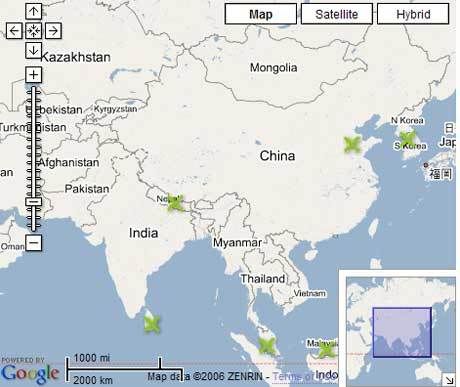Sorry for the sparse post last week, this is because I’ve been busy with other chores and personal things that i’ve to take care of.
But look, I’m back! And I’ve modded my blog with this cool wordpress plugin. This plugin is basically does what a normal statistic plugin should do; display your last visitors, your most read post, top referrers and their ip address, etc. What makes this statistic plugin stand off is it visualise the location of your visitor by using Google Maps api.
That’s right, you can visually see your latest visitor on the Google map and measure how your website is internationally recognisable over the globe. You can see the plugin in action by clicking “website statistic” link at my sidebar.
The plugin can be downloaded from its project website and it requires MaxMind GeoCityLite.dat file (about 25MB) uploaded to your server.
It’s one of the best wordpress plugin i have for now (the other is Related Post plugin). Thanks aizatto for introducing GeoTrack plugin to me !
[tags]google, google map, google maps, plugins, wordpress, statistics, stats,counter[/tags]