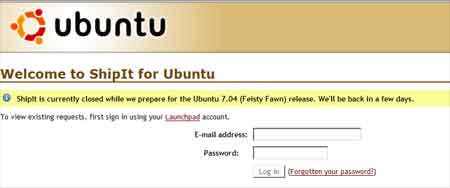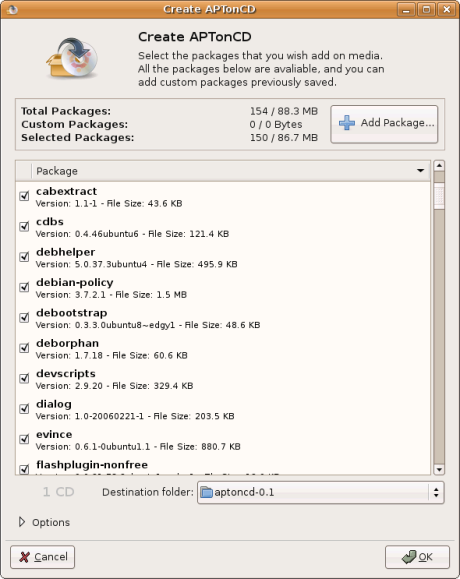Experiencing slow software updates from Ubuntu servers? Why don’t you try the nearest server to your location?
Although Ubuntu default installation already chooses the closest server to you, it is still a good idea to find a mirror located in your country to speed up software installation and updates.
The fastest way to do that is by using the Source-O-Matic tool fromUbuntu-NL website. The service is provided free-of-charge for the benefit of Ubuntu users around the world.
Beside the ‘official’ Ubuntu repository (main, universe, multiverse), Source-O-Matic also lists several popular ‘unofficial’ software repositories for you to put in your /etc/apt/sources.lst file.
Be aware that the ‘unofficial’ repositories isn’t regularly updated with the latest security patch and might break your operating system.
After you’ve done ticking the checkbox, you will be presented with a plaintext display of source.lst file content like this :
# Automatically generated sources.list
# http://www.ubuntu-nl.org/source-o-matic/
#
# If you get GPG errors with this sources.list, locate the GPG key in this file
# and run these commands (where KEY is replaced with that key)
#
# gpg --keyserver hkp://subkeys.pgp.net --recv-keys KEY
# gpg --export --armor KEY | sudo apt-key add -
# Ubuntu supported packages
# GPG key: 437D05B5
deb http://tw.archive.ubuntu.com/ubuntu edgy main restricted
deb http://tw.archive.ubuntu.com/ubuntu edgy-updates main restricted
deb http://security.ubuntu.com/ubuntu edgy-security main restricted
# Ubuntu community supported packages
# GPG key: 437D05B5
deb http://tw.archive.ubuntu.com/ubuntu edgy universe multiverse
deb http://tw.archive.ubuntu.com/ubuntu edgy-updates universe multiverse
deb http://security.ubuntu.com/ubuntu edgy-security universe multiverse
All you need to do is save the page and overwrite your current /etc/apt/sources.lst file with the one generated with this tool.
A word of warning
My initial checking reveals that not all servers listed in Ubuntu-NL is hosted in the same country as indicated in the list.
For example, a ‘dig’ to my.archive.ubuntu.com reveals this ip, 91.189.89.8 which is clearly is not a Malaysian ip address (a dig to us.archive.ubuntu.com also reveals the exact ip address).
So its better to double check the location of ip addresses produced by the mirror domain to confirms that the mirror is indeed located near your location before you start using it.
You can confirm this by visiting ShowIP fakap or HostIP services.
[tags]ubuntu, dapper,feisty fawn, breezy, apt-get,sources.lst[/tags]