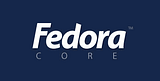Well, the flexible devfs (device filesystem in kernel mode) which saw light since 2.4.x have been removed from the the main kernel tree. The removal of devfs have been discussed for more than a year, mainly because it was deprecrated by udev (which does the devfs job but in user-level), and partly because devfs is no longer maintained by it’s developers.
However this led into a lengthy discussion debating the merits of using devfs with embedded systems. 2.6 maintainer Andrew Morton suggested that the fate of devfs is still undecided,
“I don’t have enough info to know whether the world would be a better place if we keep devfs, remove devfs or remove devfs even later on. I don’t think anyone knows, which is why we’re taking this little disable-it-and-see-who-shouts approach.”
devfs is reportedly still being use by embedded system (especially with ones that deals with readonly file system) to ease of system setup.
Another feature planned to be removed from the kernel is the PCI name database, which bloat the kernel (about 82KB in size) and hard to maintain (to sync the the latest pci devices with kernel’s database).