gobby is a cross-platform programmers text editor which supports real-time editing with another user. Gobby features syntax highlighting for most programming languages (c, perl, python, java, ruby, etc) and has IRC-like chat interface for communicating with your partners while coding.
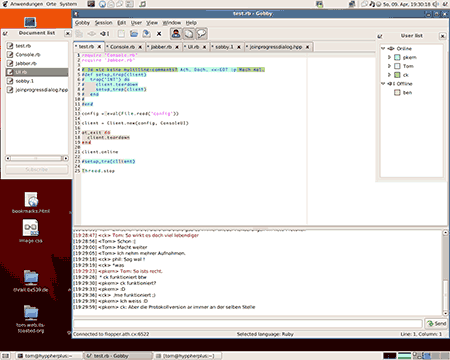
Gobby functionality as a collaborative text-editor makes it possible to work on the same code with your partners remotely, combining coding efforts while working on the same application.
Additionally, gobby also has document synchronisation feature that allow both you and your partner keep documents updated in an efficient manners.
gobby was developed using GTK+ library and available in GNU/Linux, Microsoft Windows and *BSD operating system.








