Here’s how to to enable the new spiffy Desktop Effects feature on Ubuntu 7.04 (Feisty Fawn).
- First, from the Desktop, go to System->Preference. Click on Desktop Effect
- Select Enable Desktop Effect, Click OK
- Watch your Windows Wobbles as it being moved!
Note 1 : Some people reported this feature causes serious desktop bug when both ‘Wobble’ and ‘Workspace on a cube’ feature are enabled at the same time.
Note 2: This is not beryl, please refer to HowtoForge’s article :Installing Beryl On An Ubuntu Feisty Fawn Desktop With An ATI Radeon Graphic Card for that.
[tags]ubuntu,feisty,feisty fawn,compiz,xgl,linux[/tags]

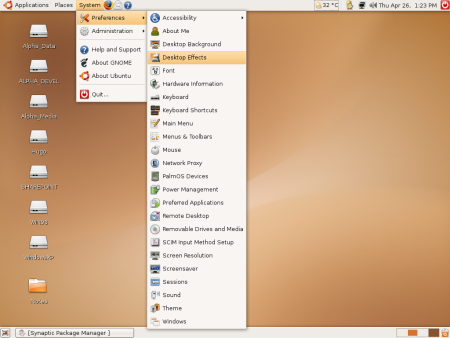
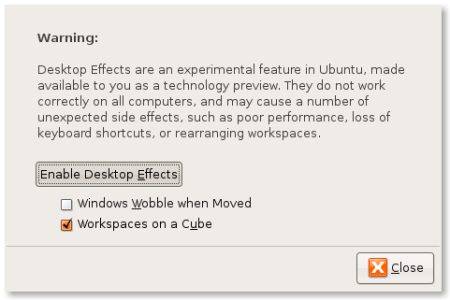
Loaded Envy NG Drivers for my Geforce 8800gt.
When rebooted screen was fine.
Then when I enabled 3d drivers and then rebooted screen became pixelated.Multiple screens distorted(recieved the same erro when fedora 8 was loaded but this did it on live cd)
Any advice would be appreciated
Good Info I applied it on my T60.
Its Rokng
For the “Composite extension not available” error, this worked for me. Make sure the “Extenstion” section in your xorg.conf looks like this:
Section “Extensions”
Option “Composite” “Enable”
EndSection
Desktop effects gives the error “the composite extension does not exist”
Can anybody help with that error message?
also see https://answers.launchpad.net/ubuntu/+source/yelp/+question/5913
Hi
If You can help me for installing graphic card (ATI) on the ubounto 6 .
if you can send me mail for this big problem
thanks alot.