Some of my friends aren’t aware that the latest Debian relese (Etch – 4.0) includes an optional GUI installer. This option can be activated at the CDROM boot prompt by entering ‘installgui’ option.

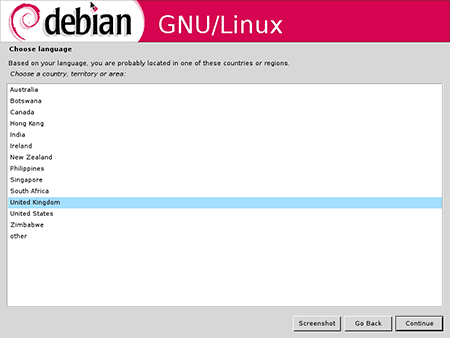
While the GUI installer is not particularly impressive when compared with modern GNU/Linux distributions, it is nice to know that the Debian team has taken such effort to code one. For the time being, the new Debian gui Installer only available on x86 platform as is still marked as an experimental feature.
[tags]debian,opensource,open source, linux, livecd, installer, ubuntu, etch[/tags]

fuyy0!
irwan: haha aku mmg dulu tulis pasal Debian tapi lepas tu aku pakai Ubuntu, duk tulis pasal Ubuntu lak. :D
Hi there! Thanks for the comment :) Very techy blog you have here… I’ll be sure to read the categories i can relate to!
Wahhh, hang pun dah jadi Debianista macam aku jugak ke?