I’m sure by this time almost everybody is now familiar with Windows Genuine Advantage ‘tattoo’ that identifies your illegal copy of Microsoft Windows product. The annoying popup will nag you at login screen each time you boot up the computer.
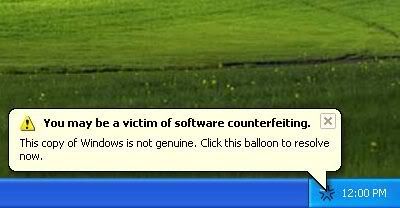
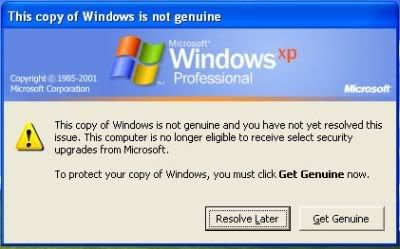
To add to the shareware ‘look and feel’, a balloon popup will appear randomly when you use the computer, reminding the user that they may be a victim of (pirated) Microsoft Windows product.
However the windows tattoo is not without a flaw, few websites including The Inquirer has published ways to circumvent the Windows Genuine Advantage check by tampering with windows registry.
Presented here is an alternative way to remove those annoying popup
- Go to C:\Documents and Settings\All Users\Application Data\Windows Genuine Advantage\data
- go to Tools->Folder Option->View, select “Show Hidden Files and Folders”
- Uncheck “Hide Protected Operating System Files”, then click OK
- Delete everything in that folder
- Mark that folder as “Read-Only”, then you’re done!
The annoying windows popup won’t appear anymore! Simple solution without having to temper with Windows Registry.
Update – You can download WGAfakap
You can download an application that will automatically remove the annoying Windows Genuine Advantage Notification.
Read this for another solution : http://www.cobolhacker.com/


http://www.technize.com
free vpn, wga remover, wga crack, windows genuine advantage removal, office genuine advantage crack, snagit freeware, windows installer service could not be accessed, google redirect virus removal
yays! It worked perfect! thank you so much!
i can solve it easily the microsoft is no my challenger
i solve it by using a patch .it can solve it immediately the genuine advantage logo has disappear immediately.very useful.if you want the patch contact my hotmail. vanomaser@hotmail.com
i will give you the patch.i can do it
YOU HAVE PIRATED XP . . . LIKE OH MY GOSH. How dare you take advantage of a monopolizing, multi-multi-billion dollar company? Some people. You know I’ve heard, don’t know, but I’ve heard you can fix the issues like the blue star and windows update icons from annoyingly appearing constantly. Like I said, dunno know but, I’ve heard. Here’s what I heard. Contrary to popular belief: you don’t want to delete any files nor start messing with the registry. Here’s what I’ve heard.
I’ve heard that to get rid of ANNOYING blue star go to “My Computer†icon>Local Disc (C:)>Windows>system32. Now rename these two files (any other name will do): “WgaTray.exe†and “WgaLogon.dllâ€. Now close window. Hit Ctrl+Alt+Delete, click “Task Manager†and click the “Processes†tab, click on “wgatray.exe†and click “End Process†button and warning window will pop up and hit “Yesâ€. Restart computer and BLUE STAR GONE BYE BYE.
Now you will probably be getting an ANNOYING windows update icon on your system tray. I’ve heard you can do this. Go to: “Start†button>run>type in “services.msc” and there’s gonna be two areas you want to concern yourself with in that window. First is “Automatic Updates”: right click on that and hit properties and the properties window pop up, you will see “Startup type”, select manual and hit “apply”. Now click “Automatic Updates” and at the upper left corner select “stop the service”. The second area of concern is “Security Center”, take the same two steps that you did for “Automatic Updates”. When you’ve finished go up to the file button of the window and hit exit. Then restart you computer. VOILA!
You know I’ve also heard Mr. Gates loves to give to the community and he loves his philanthropy. I think adding XP to his generosity is quite becoming. Thanks Bill.
i did what you wrote above, but the notification is showing up as normal.is there another way how to delete the Windows Genuine Advantage.please send an e mail.thankyou
JEBA VAN PAS MATER!!!!!!!!!!!!!!!!!
KOJI KURAC JE OVO??!!
ŠTA NEĆE DA IZBRIŠE OVU PIČKU MATERINU???
JEBEN VAS SVE ŽVALAVE DA STE MI ISTI ČAS TO MAKNILI SA KOMPA!!!
GONITE SE U KURAC!!!!!!!!!!!
:))))) PUSA
an easy way how to get rid of windows genuine advantage validation
WGA Fucker
http://wgafucker.hostingdb.info/
I could remove the windows genuine notification but the thing is?
I cant install and update any software which are from microsoft.
If there is any posibility to solve this i hope a reply for this comment?..
thanks ??
i could remove the windows genuine notification but the thing is…
cant install and update any software which r from microsoft.
if there is any posibility to solve this i hope a reply for this comment…..
thank u ……
thanks
the WGA download fix is quick and efficient
However watch out if you have left auto update on (by error) the machine will try to download KB905474 again. I caught it halfway and cancelled as it started, only then does it identify itself.
Thanks and regards
Alan
Windows Genuine Advantage Notification only pop up balloon and a modal dialog at login screen.
I do not believe that WGA would cause internet disruption
Then what about after receiving this notofication for weeks, and then now I can’t connect to internet. Is this a possible impact from this Windows genuine or not ??
Please somebody, reply some possible situations and solutions…
Thanks…
wow.. as easy as ABC
Hah! there it goes, sooner or later someone will hack and reveal it