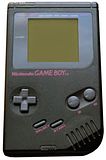 I don’t know if any of you ever had one of these back in the 90s. It’s a sort of handheld game console, veteran gamers might recognise it as a GameBoy console. Too bad in those days i can’t afford the luxury to buy one of those game console :p, thus I occasionally borrowed my friends’ GameBoy and logged many hours with it.
I don’t know if any of you ever had one of these back in the 90s. It’s a sort of handheld game console, veteran gamers might recognise it as a GameBoy console. Too bad in those days i can’t afford the luxury to buy one of those game console :p, thus I occasionally borrowed my friends’ GameBoy and logged many hours with it.
Why I suddenly blog about GameBoy? Because one fine day, I find myself curious about the gnuboy package included in my Ubuntu universe repository. The package reads
gnuboy emulates the Color GameBoy handheld console in portable C, with interfaces for X11, Linux fbcon and svgalib, SDL, DOS, and Windows, with other ports planned in the future
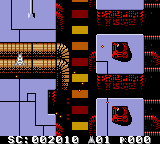 So I decided to try the out the gnuboy emulator and try to relive Nintendo GameBoy feeling. The gnuboy itself is flexible and supports SDL, X11, svgalib and fbcon display. However, I chose the SDL version because I like how games are implemented in libSDL. Suprisingly, the game I’m trying to play was emulated faithfully without noticeable bugs or artifacts (besides the retro 90s look), I could say that this is one of the best game emulator that I ever tried besides DosBox which provides emulation for DOS games.
So I decided to try the out the gnuboy emulator and try to relive Nintendo GameBoy feeling. The gnuboy itself is flexible and supports SDL, X11, svgalib and fbcon display. However, I chose the SDL version because I like how games are implemented in libSDL. Suprisingly, the game I’m trying to play was emulated faithfully without noticeable bugs or artifacts (besides the retro 90s look), I could say that this is one of the best game emulator that I ever tried besides DosBox which provides emulation for DOS games.
Where to get GameBoy ROM files ?
Legally, you need to actually own the game in order to have the ROM . However there is a place where you can get legal GameBoy ROM files which is here : http://www.pdroms.de, and here : jaymzroo 86 site.
Where you can get gnuboy ?
You only need to enable multiverse/universe software repository if you are using Ubuntu. Try to check your software repository under games or emulator if you are using other GNU/Linux distributions. There’s gnuboy ports exist for FreeBSD under emulators.
The source code for gnuboy can be located at http://brightrain.aerifal.cx/~laguna/, if you are interested to compile it from scratch. Microsoft Windows user can make use of these precompiled binaries http://brightrain.aerifal.cx/~laguna/windows/
Happy gaming!
