This is the most popular question that I received currently from new Ubuntu and Debian users. This is probably because Ubuntu and Debian based operating system usually does not provide an obvious way to connect to the internet through ADSL Broadband Modem.
How to connect to internet through ADSL Broadband Modem
Here’s a quick guide for you to connect to the internet using ADSL broadband modem.
- From the desktop, go to ‘Application’, then’ Accessories’, then start the ‘Terminal’ application’
- From the console terminat, type ‘sudo pppoeconf’ to start the ADSL configuration application
- You’ll be presented with a screen prompting your ADSL login name and password
- Answer all the questions and press OK, the screen will exit, and you should be able to connect to the internet by now
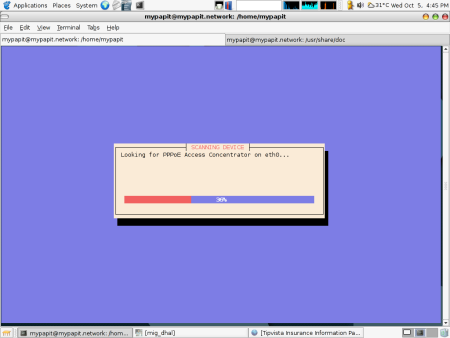
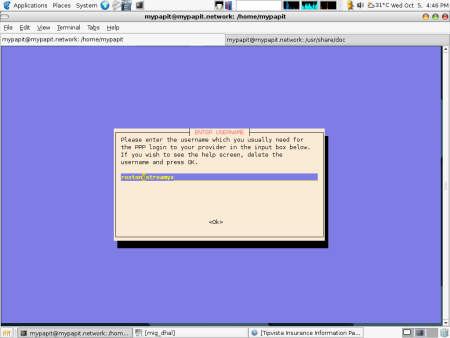
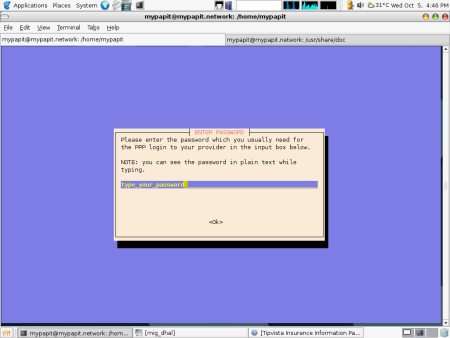
Remember, type “pon dsl-provider” if you want to connect to the internet again after you’ve rebooted or switched off the computer.
Earlier version of the post : Connecting TMNet Streamyx Broadband while using Ubuntu
[tags]ubuntu,broadband,internet,modem,adsl,debian,streamyx,pppoe[/tags]

Hello Sir/Madam, i have downloaded kubuntu. I am using internet of CONNECT. I could not connect the internet in kubuntu. I did not find the place where can i put IP address of CONNECT. So, please help me and tell me where can i put IP address. I shall be thankful to you.
thanks for your time and advice it helps me
thanks
@amjath –>> type in ur administrator password amjath
after it says looking for ppoe access concentrator on eth0 this is the error i get —-> Sorry, I scanned 2 interfaces, but the Access │
│ Concentrator of your provider did not respond. Please │
│ check your network and modem cables. Another reason │
│ for the scan failure may also be another running pppoe │
│ process which controls the modem.
i have problem with connecting to internet..
when i typed sudo pppoeconf,it appeared to type just a password(not adsl login name and password).’which password shouldi type??
root password or user password??
when i type sudo pppoeconf to start the adsl congiguration its showin that “the command not found”..what should i do next??
hi there amjath.
first of all, you need to install pppoeconf (sudo apt-get install pppoeconf).
then you can run “sudo pppoeconf”
btw, you spelled pppoeconf wrong. hope that would helps you
i typed sudo ppppoeconf for connecting internet in my debian to start adsl configuration..but it is seeing that the command does not exist.what should i do next??
i have the Ubuntu CD, but did not test before to surf net…nice infor…will test it out lo…