Ever wonder what’s favicon.ico is? favicon.ico is a small icon which appears on the left side of your browser address bar when you surf certain web page like this :
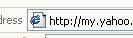
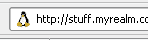
I found an interesting webpage which allow you to create favicon.ico online and put it in your webpage.
The website interface is easy to use. You just have to select which picture you would like to create the icon for and click “Generate favicon.ico”.
After that, you may want to download the generated favicon.ico, and upload it to your website. Then, to display the icon next to your webpage name, you need to include this line in between your <head> </head> tags :
<link rel="shortcut icon" href="favicon.ico" >
Alternatively if you like, you could (offline) produce favicon.ico file from png files, provided that the png files dimension are multiples of 8.
First download this program png2ico. Then, you can create a png file (or use readily available gnome png icon hehe). Finally, you can run the png2ico program on the png files by typing :
png2ico favicon.ico tux.png
After that, you will find yourself having a Microsoft compatible icon file. Generated from PNG!
What? you don’t know what is PNG? It’s an image format similiar to GIF files. Well, you can always look here Portable Network Graphic.
For other instructions generating favicon.ico, please refer to : DumbWebProgrammer
