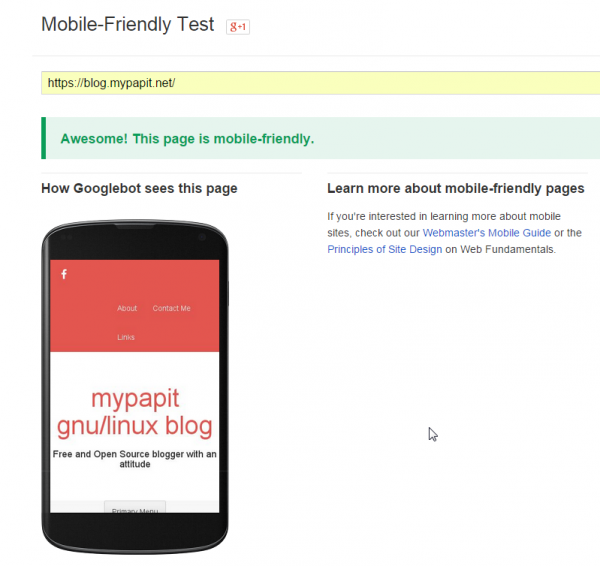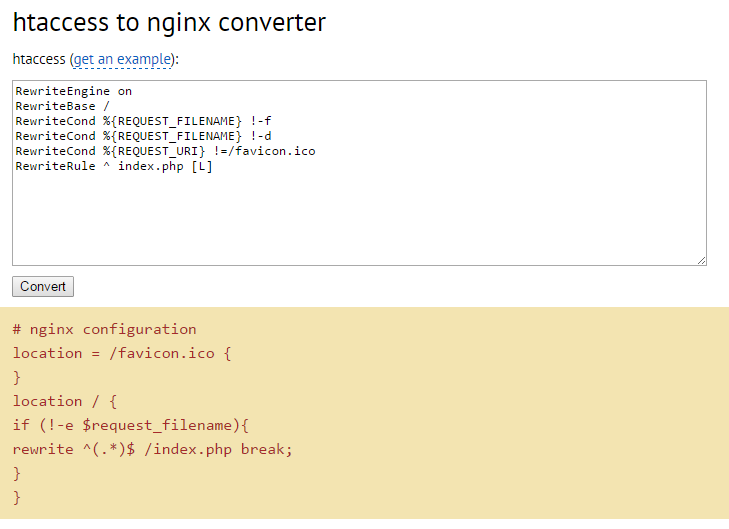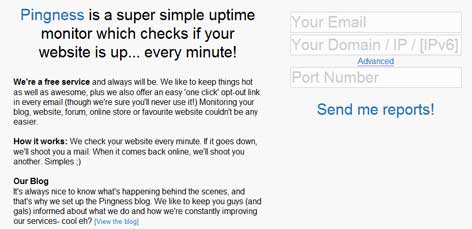Google has announced that they will take Mobile-Friendly site into account when indexing sites. Thus, it is prudent to ensure the particular website that you’re maintaining is mobile friendly.
There are two main tools released by Google for testing if the website is Mobile-Friendly:
However, personally I like PageSpeed Insights tool better because it gave more in-depth explanation on how to improve my site.
Have fun trying out.