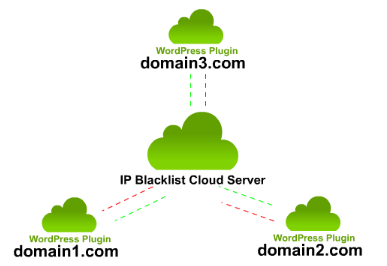Hi all,
I’m proud to announce to all the after several tinkering, this blog now runs on PHP 7 ! PHP 7 is the latest iteration of the popular general-purpose scripting language that is suited to web development.
PHP7 is touted to perform up to TWO TIMES faster than PHP5.
Here are the performance benchmark run by Kinsta has shown that PHP7 has significantly improved performance when compared to PHP 5.6.


- WordPress 4.3.1 HHVM RepoAuthoritative benchmark result: 375.48 trans/sec
- WordPress 4.3.1 HHVM benchmark result: 357.69 trans/sec
- WordPress 4.3.1 PHP 7.0 benchmark result: 306.24 trans/sec
- WordPress 4.3.1 PHP 5.6.16 benchmark result: 106.45 trans/sec
* Retrieved from Kinsta: The Definitive PHP 7.0 & HHVM Benchmark
Next I’ll update you with the guide on howto run and execute PHP7 and PHP5 side-by-side to cater for multiple websites.
Stay tuned, and expect more posts and updates from this venerable blog anyday now :p