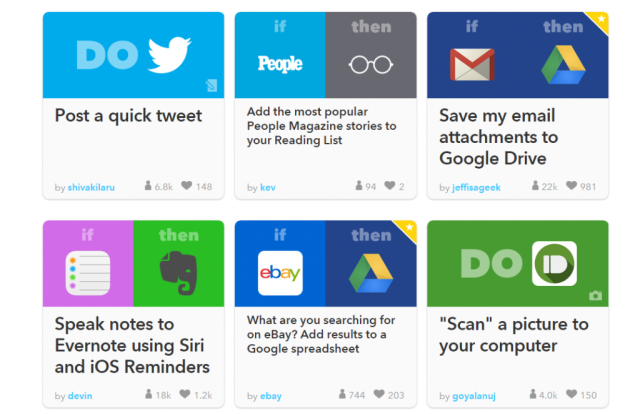Here’s how to remove WordPress version number from HTML header and feeds.
Include this at the end of your themes ‘function.php’ files, which you can edit in “Appearance->Editor” section in WordPress Admin.
function my_remove_version_info() {
return '';
}
add_filter('the_generator', 'my_remove_version_info');
You can also remove WordPress version number from the included css and javascript. To do that, include this snippet at the end of your themes ‘function.php’ files
function remove_cssjs_ver( $src ) {
if( strpos( $src, '?ver=' ) )
$src = remove_query_arg( 'ver', $src );
return $src;
}
add_filter( 'style_loader_src', 'remove_cssjs_ver', 10, 2 );
add_filter( 'script_loader_src', 'remove_cssjs_ver', 10, 2 );
This might improve security a little bit, and with additional hardening measures, make it harder for people to guess your WordPress version. Additionally, this may also helps in optimizing WordPress web delivery when using Pagespeed extension.
Source: http://www.wpbeginner.com/wp-tutorials/the-right-way-to-remove-wordpress-version-number/