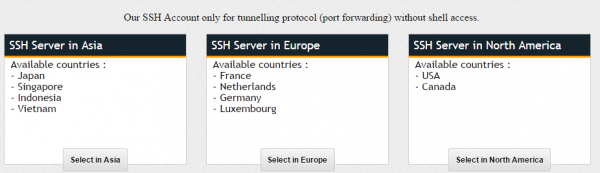FastSSH.com is a provider for FreeSSH account, which can be use for secure tunneling account or to avoid from Firewall.
User has to select SSH account from a set of locations (refer to picture below), which has its own features and limited. (ie: some server offer protocol forwarding in UDP and TCP, while some impose limit on 500 connections/day).
Creating an account is as easy as filling the “Account Creation Form”, which does not require email. Account created through FastSSH is valid for SEVEN(7) days.
However, I personally do not use FastSSH as I’ve my own box, and relying on a 3rd party SSH provider for my tunneling needs would pose security concerns over sensitive data. You’ve been warned.
*FastSSH does not offer UNIX shell, instead it only offers SSH tunneling service. See Simple SSH Tunelling Tips and SSH port forwarding in Microsoft Windows for more information on SSH tunelling