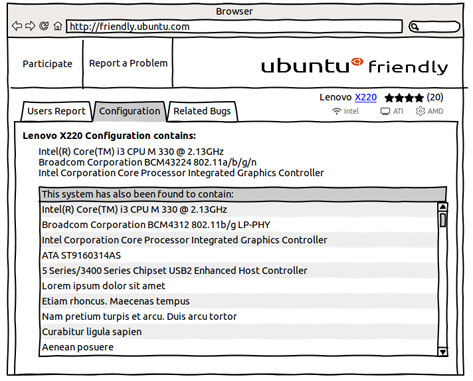Ubuntu Friendly is an initiative by Ubuntu community to ensure that desktops, laptops, netbooks are compatible with Ubuntu, hence “Ubuntu-friendly”. Ubuntu-Friendly depends on community participation to verify whether the hardware fully or partially supports Ubuntu, and rate its usability based on the core components tested.
When will it be available?
Ubuntu-Friendly will be available and integrated right into Ubuntu 11.10. Early adopters and testers can have access to it by Ubuntu 11.10 Oneric Beta 2 due to be released in mid-September.
The tool used for hardware testing is “Checkbox” which is accessible from the Live CD, under System Testing menu.
p/s: Visit Ubuntu Friendly page on Ubuntu Wiki, for more information.
Kudos to the Ubuntu community for coming up with this project, it’ll make life more easier in finding computers that fully support Ubuntu hardware!