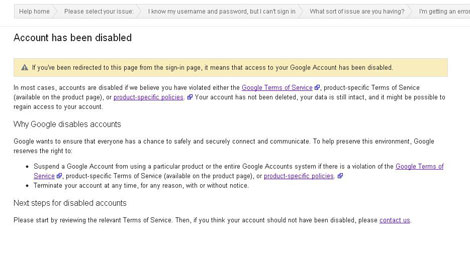This is a follow-up of my previous post “What to do when your Google disabled your Gmail account?“.

Here’s how to download all emails from your GMail account with Gmvault:
Download and setting up gmvault
1. First you need to install python-pip
[bash]
sudo apt-get install python-pip
[/bash]
2. Then using ‘pip’, install gmvault
[bash]
sudo pip install gmvault
[/bash]
3. Finally you can sync and backup GMail accounts with ‘gmvault‘
[bash]
gmvault sync your_username @ gmail.com
[/bash]
4. gmvault will ask you to authenticate yourselves with GMail, and after that, the syncronization process starts. gmvault stores all the gmail backup in the ‘gmvault-db‘ directory.
p/s: Some users encounters error telling that the “All Mail folder is not visible”. You can enable All Mail folder visibility by checking the “Show in IMAP” box in Settings->Labels. Also, IMAP access should also be enabled for this to work.
p/s 2: It might not be obvious right now why you need to backup your emails when Gmail has gigabytes of storage. But according to Gmail discussions group, Google can and might disable access to all of its services, locking the users out from their emails forever.