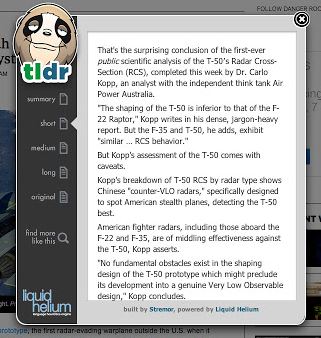Ever encountered long winded article which makes you feel like you do not want to read?
Enter TLDR; Chrome extension, a browser extension made by Recognant which can summarize any article for you. The extension works well with English language article, but upon my inspection, it can also works well for Malay language article.
A must have extension for those who just want to browse through articles at a glance.