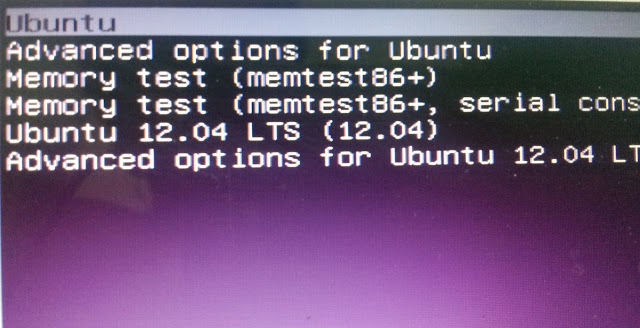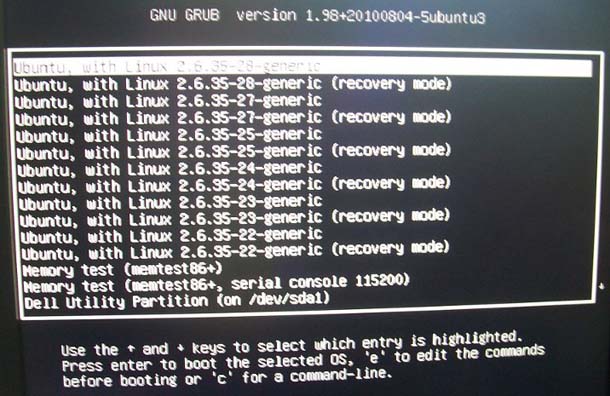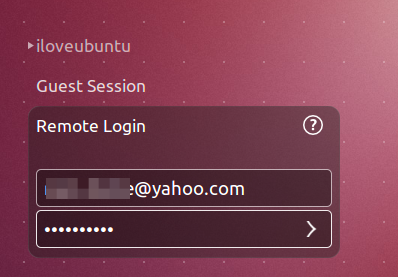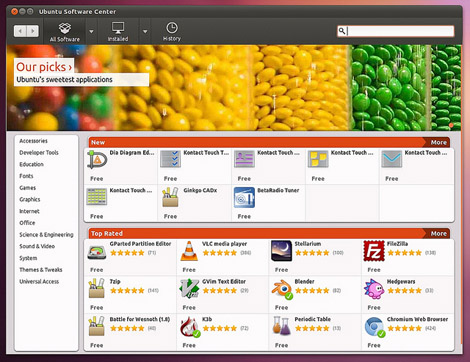Unity 6.x (included by default in Ubuntu 12.10 Quantal) features performance improvements and new features on the Unity 3D user-interface as several bug fixes which enhances user experience while using Ubuntu desktop. Besides that, the backport also improve the performance of low-end 3d cards when rendering unity animations.

Use these command to install Unity 6.x backports into Ubuntu 12.04 LTS:
[bash]
sudo add-apt-repository ppa:benkai/precise-unity-backport
sudo apt-get update
sudo aptitude remove unity-lens-applications
sudo aptitude install unity
wget http://ppa.launchpad.net/benkai/precise-unity-backport/ubuntu/pool/main/u/unity-lens-applications/unity-lens-applications_6.4.0-0ubuntu2_amd64.deb or
wget http://ppa.launchpad.net/benkai/precise-unity-backport/ubuntu/pool/main/u/unity-lens-applications/unity-lens-applications_6.4.0-0ubuntu2_i386.deb
sudo dpkg -i unity-lens-applications_6.4.0-0ubuntu2_*.deb
[/bash]
Note:
The unity backport may cause stability issues with Nouveau (nVidia Accelerated Open Source video driver). Those who are using nVidia cards are advised to use nVidia blob binary drivers.