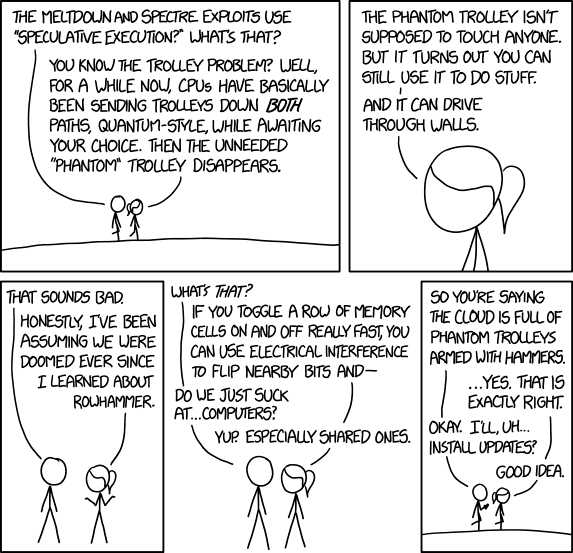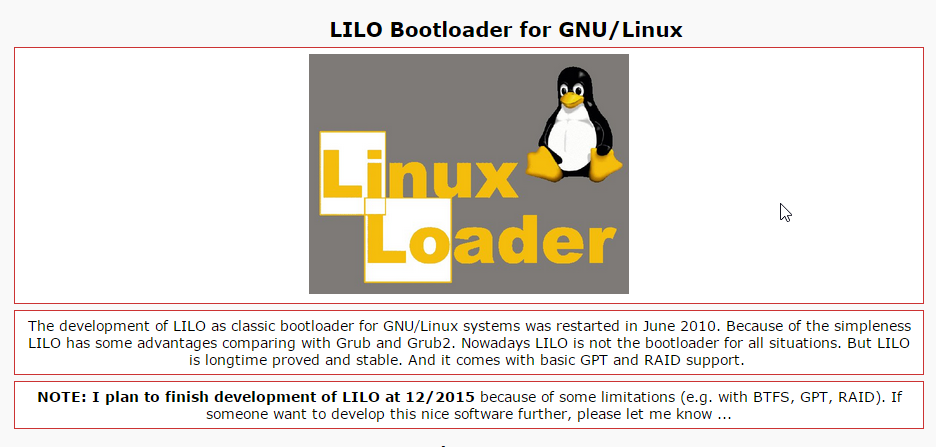This XKCD strip explains what essentially Meltdown vulnerability which affects Intel microprocessor
LILO Linux Bootloader project is ending
LILO – the venerable Linux Bootloader is ending its development. The news has been announced at its project’s page.
I’ve used LILO since the very first time I’m acquainted with GNU/Linux operating system, back in 2002. LILO simplicity makes it easy to install and reinstall the bootloader using standard computer BIOS at the time.
However, guess time has changed, with multitude of the server environment which linux computer may have been deployed, LILO probably has caught up with its limitation.
Still, I could still see LILO can be useful within embedded computing environment.
CPU and Memory monitor on Ubuntu Panel and Unity on Ubuntu 11.04 Natty Narwhal
Unity users can easily monitor CPU and Memory usage by using indicator-sysmonitor application.

To install it, you just need to add alexeftimie PPA repository using these simple command:
sudo add-apt-repository ppa:alexeftimie/ppa
sudo apt-get update
sudo apt-get install indicator-sysmonitor
Note that this doesn't work on previous Ubuntu 10.xx releases.
Alternatively, you can install Conky by running the command:
sudo apt-get install conky

Monitor Temperature from Ubuntu Linux GNOME applet
Curious about the temperature of your CPU while you are overworking it? With computer-temp GNOME applet, you can easily monitor temperature of each component of your computer with the help of Linux kernel built-in hardware sensor.



Computer Temperature Applet is available from Ubuntu repository, and be added by right clicking GNOME Panel and selecting “Add to Panel…” option from the context menu.
Oh crap, I need to change my CMOS battery
No wonder I kept missing my blog posts, my CMOS battery finally runs out after 3 years of use. Guess I need to get a new battery now, or else I might fscked important appointments.
For the time being, ntpdate saves the day :)