I don’t use Mac OS X, I’m I not cool?
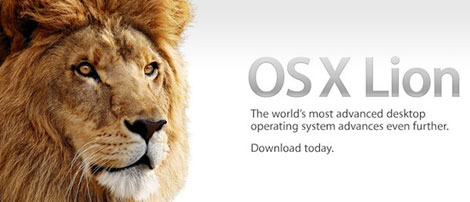

Free and Open Source blogger with an attitude
I don’t use Mac OS X, I’m I not cool?
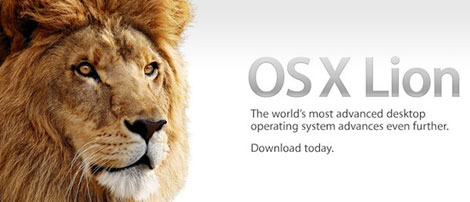
Ubuntu 10.10 (Maverick Meerkat) has been released! Hopefully some of you have already downloaded the ISO file and installed it on your computer. I’ve yet to install Ubuntu Maverick Meerkat in my computer because I prefer to use the 10.04 Long term support (LTS) release on my file server.
However, I manage to test out the Maverick Meerkat installation on my virtual machine, where I found two things of note. First is that the installer and installation step has been simplified with fewer dialogs and secondly, the installer presents a choice dialog, which enable users to download 3rd party software and codecs to enhance their experience while using Ubuntu. In my opinion, this is probably one of the best decision made by Canonical, which enables new users to download proprietary codecs without distributing it on the installation CD.
As long as the users are connected to a high speed internet connection, the installer is able to download 3rd party codecs to enable users to enjoy it.
Reading through dozens of paragraphs, just to learn the basics of Ubuntu can be tedious, especially for those who don’t have much time on their hands to figure out about Ubuntu software repositories system. The good news is, they no longer have to read through articles full of vague descriptions anymore, instead they can get visual tutorial from Ubuntu Screencasts website!
The video listed on the website covers popular topics that would be asked by Ubuntu newcomers and is very easy to follow as it has narration. The videos are also available in high quality downloads (1280×720 resolutions) in several common media formats (flv, ogg, mp4).
The site is also updated weekly, and is one of Ubuntu sites that you shall not miss – Ubuntu Screencasts
Not exactly GNU/Linux related, but it seems easy enough to build a Green PC, provided that we have all the stuff. Talking about the stuffs, where can I get those parts in Malaysia? Do please share with me…
Fancy cool and free Ubuntu Desktop Wallpapers? here’s a website that lists 21 cool Wallpapers for your Ubuntu computer.
via HowtoGeek
Last week I had the chance to use the Asus EeePC 1000h netbook (photo below) while carrying out official duties in my workplace.

The Asus EeePC 1000h dimension is roughly the size of an A4 paper. If you happened to have an A4 paper in front of you, then you’ll get the idea of how big Asus EeePC 1000h is. Its 10 inch widescreen monitor offers a compact yet comfortable view for portable operation.

The keys on the keyboard is roughly 92% the size of an average laptop keyboard. This is larger than its predecessor Asus Eeepc 1000 and 901. Most importantly, the 1000h also comes with 160GB hard disk (with a modest 5,400 rpm) as opposed to 4-8GB of Solid State Drive (SSD) like its predecessor, allowing you to store more files on the netbook.
EeePC 1000h battery life
One of the thing that I admire most about Asus EeePC is its battery life which was advertised as it could last up to 7 hours. My personal test reveals that EeePC 1000h could last about 5 hours when running with active WiFi connection, which I consider as more than Continue reading “My Experience with Asus EeePC 1000h netbook”