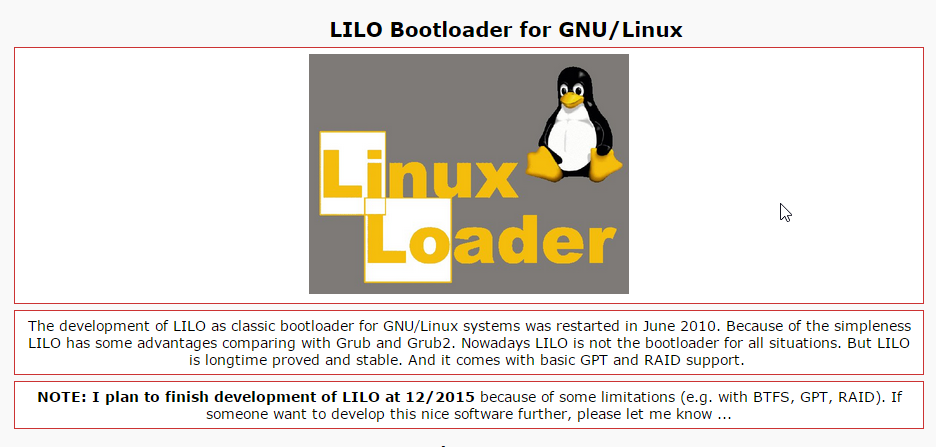LILO – the venerable Linux Bootloader is ending its development. The news has been announced at its project’s page.
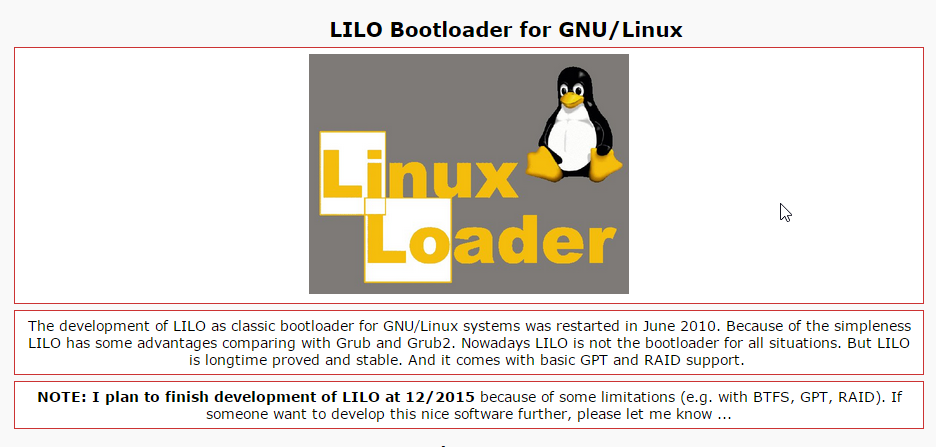
I’ve used LILO since the very first time I’m acquainted with GNU/Linux operating system, back in 2002. LILO simplicity makes it easy to install and reinstall the bootloader using standard computer BIOS at the time.
However, guess time has changed, with multitude of the server environment which linux computer may have been deployed, LILO probably has caught up with its limitation.
Still, I could still see LILO can be useful within embedded computing environment.
Ubuntu 10.10 (Maverick Meerkat) has been released! Hopefully some of you have already downloaded the ISO file and installed it on your computer. I’ve yet to install Ubuntu Maverick Meerkat in my computer because I prefer to use the 10.04 Long term support (LTS) release on my file server.
However, I manage to test out the Maverick Meerkat installation on my virtual machine, where I found two things of note. First is that the installer and installation step has been simplified with fewer dialogs and secondly, the installer presents a choice dialog, which enable users to download 3rd party software and codecs to enhance their experience while using Ubuntu. In my opinion, this is probably one of the best decision made by Canonical, which enables new users to download proprietary codecs without distributing it on the installation CD.
As long as the users are connected to a high speed internet connection, the installer is able to download 3rd party codecs to enable users to enjoy it.
Behold! Simmtronics has launched its latest product, the Simmbook which is a netbook, priced at $190 only! The netbook is geared towards business users as it includes IBM Lotus Symphony, SmartWork client suite and various other IBM cloud-based services. The Netbook specs 10-inch display, Atom N270 processor, 1GB of RAM, three-cell battery, and a 160GB hard drive.
Best of all, it comes with Ubuntu pre-installed.
I’ve the opportunity to test out a decTOP computer at my workplace today. decTOP was originally produced as a low-cost computer to allow people from emerging countries to access the internet.
Originally, decTOP (formerly PIC) was shipped with Microsoft Windows CE and Internet Explorer 6.0, but recent release changes the BIOS behavior of decTOP, that’s allow it to boot from USB devices (flash drive and external DVD-drive).
This has led me to do few experiments with the decTOP computer. I’ve tried installing it with Ubuntu, then Windows XP, and finally Android.
and I found Android runs nicely on the decTOP without any modifications. The downside is, that currently only Android 1.6 is available for installing on x86 machine.
What happened to Ubuntu?
Apparently I ran into some difficulties in installing Ubuntu on decTOP. With LiveCD image, it is obvious that the 128MB SODIMM ram is not enough to load the desktop interface, let alone installing it. I tried the server edition and it succeeds, but the point is to run a usable Linux desktop out from decTOP machine, and I think Android do shine in this area.
Android drawback?
One drawback though, Android won’t let you save the downloaded *.apk on the remaining harddisk space, you got to use USB stick for that.