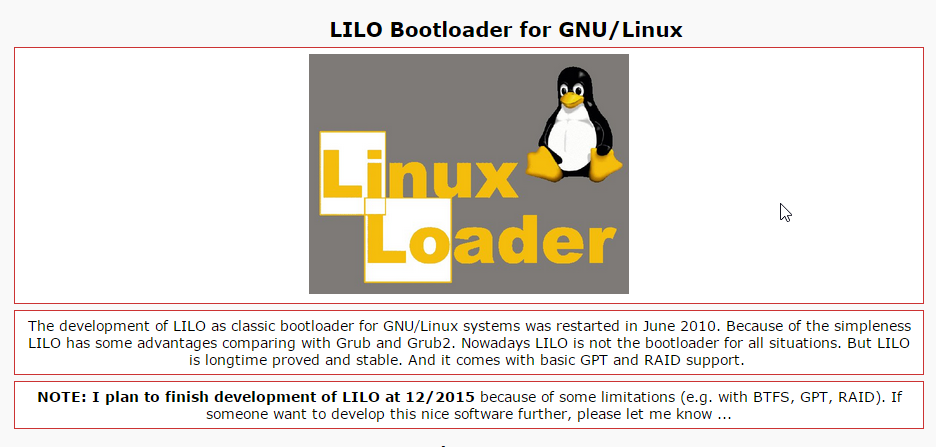Some distro like Ubuntu installs a plain white on black color scheme of GRUB on your computer. Nothing wrong with it, only it look like as if the computer is running with a monochrome monitor. Rest assured, there are ways you can do to spruce up your GRUB menu
Add colors to GRUB menu
The easiest way is to add colors to the plain vanilla grub menu. First edit the /boot/grub/menu.lst using your favorite editor.
Then, uncomment the line
# color cyan/blue white/blue
GRUB Color Explanation
cyan/blue = color of the GRUB menu
whte/blue = color when a particular menu item is highlighted
It follows this format : foreground/background … cyan/blue
Finally, save the file and reboot. You shall see your new colorize GRUB menu. Other color combination you might want to try are :
# black
# blue
# green
# cyan
# red
# magenta
# brown
# light-gray
Foreground color :
# dark-gray
# light-blue
# light-green
# light-cyan
# light-red
# light-magenta
# yellow
# white
GRUB boot menu similar to OpenSUSE and Linspire
Alternatively you can use themeable GRUB boot menu similar to those of OpenSUSE and Linspire bootloader. To do this you need to install gfxboot and grub-gfxboot package.
Follow the instruction from ubuntuforums.org, Howto : GfxBoot ( Grub menu like suse )