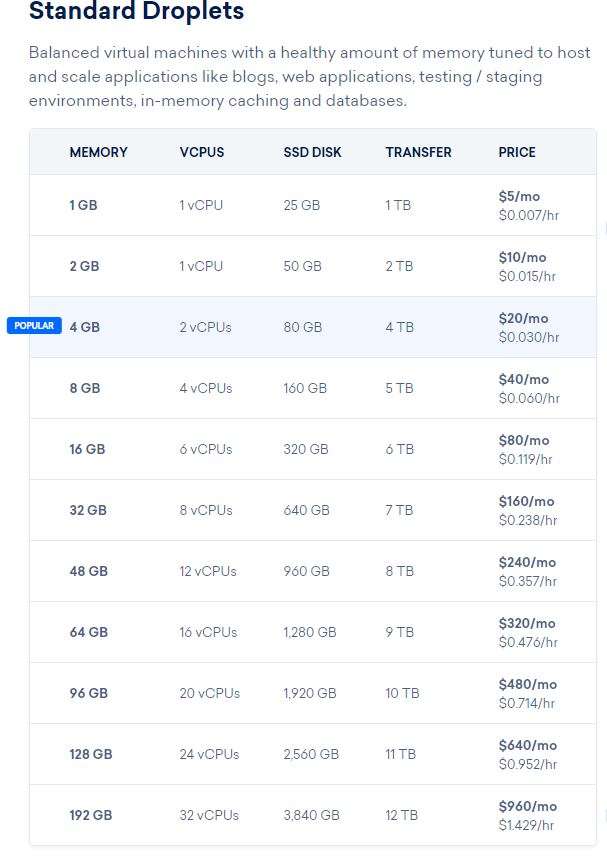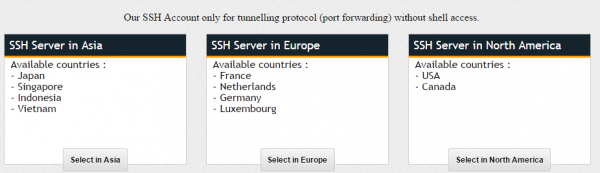Good news for those looking for VPS hosting solution. Digitalocean has upgraded their droplet offering by increasing the diskpace and RAM at the same price point.
Here are the new Droplets package from Digitalocean:
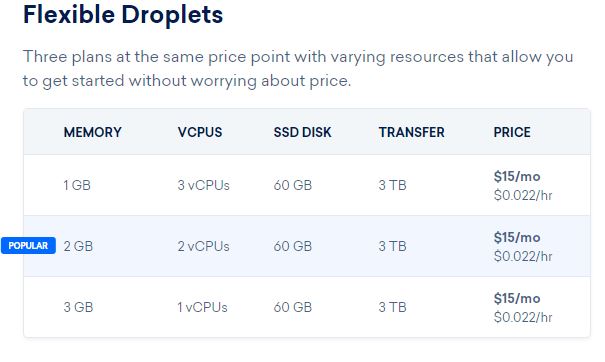 The most interesting plan is Flexible droplets where you can resize the droplets at any time choosing between with RAM or vCPU at the same price point.
The most interesting plan is Flexible droplets where you can resize the droplets at any time choosing between with RAM or vCPU at the same price point.
Benefit for existing customer:
Existing customer can enjoy the new price point by clicking “Resize” option to get the new offering from Digitalocean
Benefit for new customers:
New customer will enjoy USD10 giveaway when signing up with Digitalocean. Remember that Digitalocean charges by hour, so you can test drive their VPS in a few days and can decide whether you want to continue or not with their service without any penalty