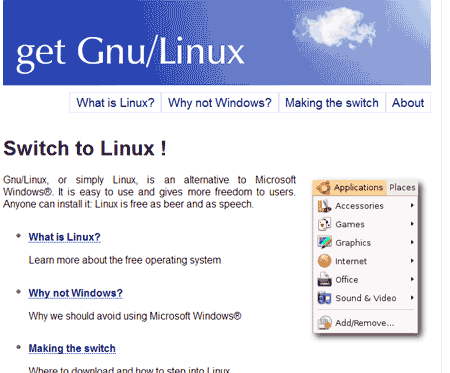I think many of you already familiar with vending machine that dispense soft drinks and chocolates. Now meet another type of ‘vending machine’ that dispense free software. Yup, that’s right, just bring your CD-R and the Freedom Toaster will take care the rest.
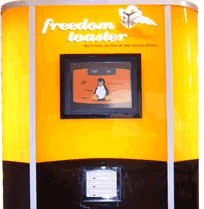
The term vending machine might be misleading as you can get free and opensource software for free from a Freedom Toaster kiosk. It is powered by none other than GNU/Linux operating system and the selection of software is only limited to the total harddisk space on the toaster.
The project was sponsored by Shuttleworth Foundation (the guy behind Ubuntu Linux) and it started as one solution to overcome the difficulty of obtaining Linux and other Open-source software in South Africa, where the restrictive telecommunications environment makes downloading large software files through the internet expensive.
What’s interesting is, the Freedom Toaster specifications is also release for free! That means anybody can duplicate the Freedom Toaster functionality to dispense free software. And this makes me wonder when I could a Freedom Toaster within my university compound.
All the specs and information about the kiosk can be obtained from Free Toaster Project website, which currently run by a group of volunteers. Check it out, it’s a cool way to provide free download.
[tags]free software, open source, opensource,linux, foss,embedded,kiosks[/tags]