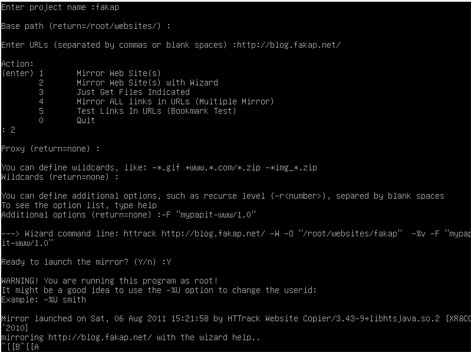RadioPlay is an only radio streaming player that runs on compatible Linux Desktop system tray. It feature an easy to use interface and only targets online streaming radio listener. The application sits on the system tray and features a simple interface which allows the user to quickly select Radio station based on its genre.
RadioTray supports customized playlist in the popular PLS (shoutcast/icecast) format, M3U as well as ASX, WAX and WVX.


Radiotray is available from the Ubuntu and Debian repository and can be installed using the Ubuntu Software Center, Synaptic or by running command “sudo apt-get install radiotray“